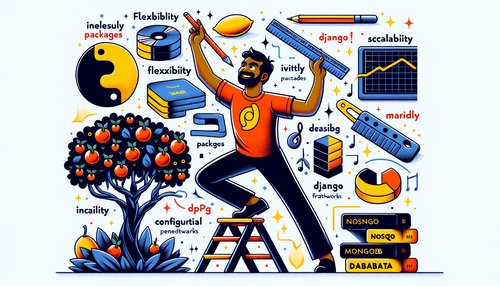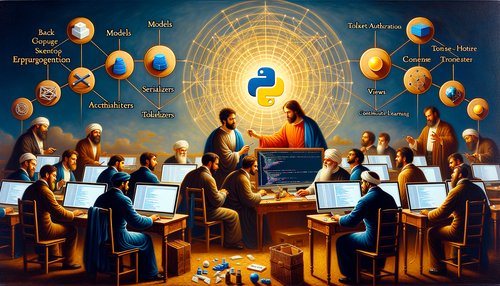3 Examples on How to Use Django Forms
Django forms are a powerful way to create and manage user input in your web applications. They provide an easy way to create HTML forms and to validate user data. In this blog post, we'll look at three examples of how to use Django forms.
Example 1: Creating a Form
The first step in using Django forms is to create a form. To do this, you'll need to create a forms.py file and define a form class. This class will contain all the fields that you want to include in your form. Here's an example of a basic form:
from django import forms
class MyForm(forms.Form):
name = forms.CharField(max_length=100)
email = forms.EmailField()
message = forms.CharField(widget=forms.Textarea)
This form contains three fields - name, email, and message. It also defines the type of fields that will be used for each field. In this case, we're using a CharField for name and message, and an EmailField for email.
Example 2: Rendering a Form
After you've created the form, you'll need to render it in your HTML template. To do this, you'll need to use the form template tag. This tag will take the form class that you created in the forms.py file and render it in the template. Here's an example of how to use the form tag:
{% load static %}
<form action="{% url 'my_form_view' %}" method="post">
{% csrf_token %}
{{ form.as_p }}
<input type="submit" value="Submit" />
</form>
This example renders the form using the as_p method. This will render the form fields as HTML <p> tags. You can also use other methods to render the form, such as as_table or as_ul.
Example 3: Validating a Form
Finally, you'll need to validate the data that the user has entered in the form. To do this, you'll need to create a view function and use the form's is_valid() method. This method will take the data that the user has entered and validate it against the form fields. Here's an example of how to use the is_valid() method:
def my_form_view(request):
if request.method == 'POST':
form = MyForm(request.POST)
if form.is_valid():
# Process the data
...
else:
form = MyForm()
return render(request, 'my_form.html', {'form': form})
In this example, we're using the is_valid() method to validate the data that the user has entered in the form. If the data is valid, then it will be processed. If it's not valid, then the form will be re-rendered with any errors that were encountered.
Conclusion
Django forms are a powerful way to create and manage user input in your web applications. In this blog post, we looked at three examples of how to use Django forms. We started by creating a form, then we rendered it in the template, and finally we validated the data that the user entered in the form. With these examples, you should now have a better understanding of how to use Django forms.
Recent Posts

Unlocking the Power of Terraform: Mastering Conditional Expressions for Smarter Infrastructure Automation

Unveiling the Future: Navigating the Public Interface of Apache Airflow for Streamlined Workflow Management
Apache Airflow
Mastering Workflow Automation: Unconventional Apache Airflow How-To Guides for the Modern Data Enthusiast
Apache Airflow
Mastering the Cloud: Unveiling AWS CloudFormation Best Practices for Seamless Infrastructure Management