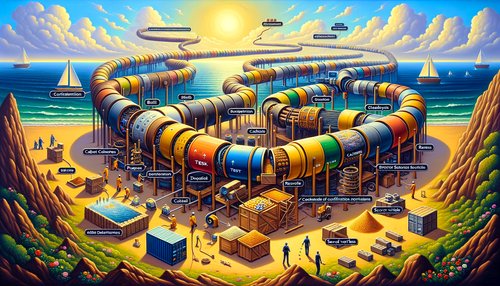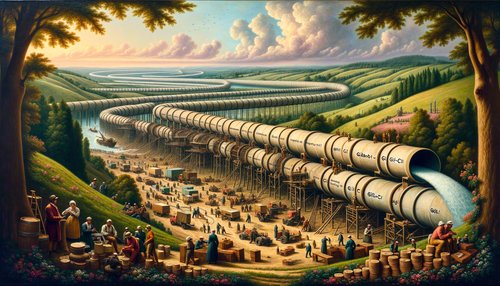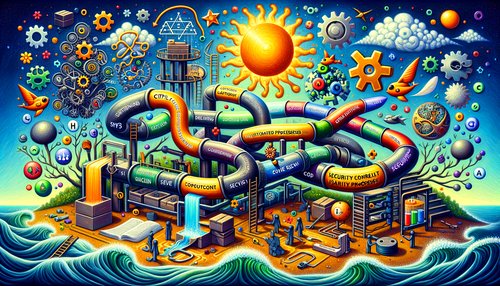Gitlab CI/CD is a powerful tool that allows developers to quickly and easily create powerful pipelines for their projects. By automating the process of building, testing, and deploying applications, developers can save time and effort while ensuring their code is always up-to-date and running smoothly. In this guide, we’ll walk through the steps of setting up a powerful Gitlab CI/CD pipeline.
Step 1: Create a .gitlab-ci.yml File
The first step in setting up a Gitlab CI/CD pipeline is creating a .gitlab-ci.yml file. This is a YAML file that contains all the instructions for your pipeline. It defines the stages of the pipeline, such as build, test, and deploy, and the commands to run for each stage.
Here's an example .gitlab-ci.yml file:
stages:
- build
- test
- deploy
build:
stage: build
script:
- npm install
- npm run build
test:
stage: test
script:
- npm test
deploy:
stage: deploy
script:
- npm run deploy
This simple .gitlab-ci.yml file defines three stages: build, test, and deploy. For each stage, it defines the commands that should be run. For example, in the build stage, it will run the npm install and npm run build commands.
Step 2: Configure the Pipeline
The next step is to configure the pipeline. This is done in the Gitlab CI/CD settings page. Here you can define the stages of the pipeline and customize them to fit your needs. You can also specify environment variables, as well as set up notifications for when the pipeline fails or succeeds.
Step 3: Add Your Project
Now that your pipeline is configured, you need to add your project. This is done in the Gitlab CI/CD settings page. Here you can specify the repository and branch that should be used for the pipeline. You can also specify the trigger for the pipeline, such as when a commit is pushed or when a pull request is opened.
Step 4: Run the Pipeline
The final step is to run the pipeline. This is done by pushing a commit to the repository or opening a pull request. The pipeline will then be triggered and will run through each of the stages defined in the .gitlab-ci.yml file.
Conclusion
Gitlab CI/CD is a powerful tool for automating the process of building, testing, and deploying applications. By following the steps outlined in this guide, you can quickly and easily set up a powerful Gitlab CI/CD pipeline for your project.
Recent Posts

Unlocking the Power of Terraform: Mastering Conditional Expressions for Smarter Infrastructure Automation

Unveiling the Future: Navigating the Public Interface of Apache Airflow for Streamlined Workflow Management
Apache Airflow
Mastering Workflow Automation: Unconventional Apache Airflow How-To Guides for the Modern Data Enthusiast
Apache Airflow
Mastering the Cloud: Unveiling AWS CloudFormation Best Practices for Seamless Infrastructure Management