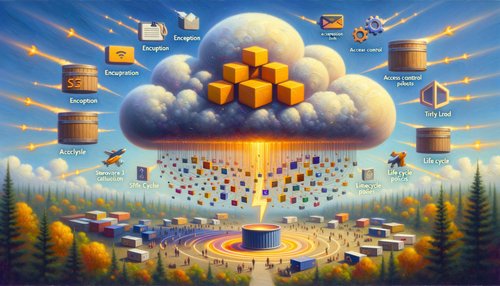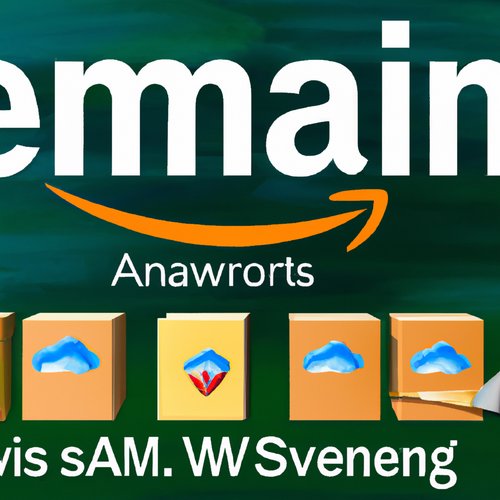Creating a Scaleable Cloud Infrastructure with AWS Cloudformation Templates
Creating a scaleable cloud infrastructure is a key component of any successful cloud-based application. Fortunately, Amazon Web Services (AWS) provides a powerful and easy-to-use tool called CloudFormation Templates to help you create and manage a complex, scalable architecture in the cloud. In this blog post, we’ll explore what CloudFormation Templates are, how they can help you create a scaleable cloud infrastructure, and provide code snippets in HTML format to help you get started.
What Are CloudFormation Templates?
CloudFormation Templates are Amazon’s Infrastructure as Code (IaC) service. IaC is a method of automating the provisioning and configuration of cloud-based infrastructure. With CloudFormation Templates, you can define and deploy a complete stack of cloud resources in a single template. This allows you to quickly and easily create and manage complex, scaleable architectures in the cloud.
How Can CloudFormation Templates Help Create a Scaleable Cloud Infrastructure?
CloudFormation Templates are an invaluable tool when it comes to creating a scaleable cloud infrastructure. By using CloudFormation Templates, you can easily create and manage a complex, scaleable architecture in the cloud. This includes setting up load balancers, auto-scaling groups, and other components that make up a scaleable cloud architecture. Additionally, CloudFormation Templates allow you to define parameters and conditions that can be used to automatically scale your infrastructure as needed, ensuring that your application is always running optimally.
Code Snippets in HTML Format
Now that you know what CloudFormation Templates are and how they can help create a scaleable cloud infrastructure, let’s take a look at some code snippets in HTML format that can help you get started. Here’s an example of a template that creates an EC2 instance and an Elastic Load Balancer (ELB):
{
"AWSTemplateFormatVersion": "2010-09-09",
"Description": "Template for creating a scaleable cloud infrastructure with AWS CloudFormation.",
"Parameters": {
"InstanceType": {
"Description": "EC2 instance type.",
"Type": "String",
"Default": "t2.micro"
},
"KeyName": {
"Description": "Name of an existing EC2 KeyPair to enable SSH access to the instances.",
"Type": "AWS::EC2::KeyPair::KeyName"
}
},
"Resources": {
"MyEC2Instance": {
"Type": "AWS::EC2::Instance",
"Properties": {
"ImageId": "ami-xxxxxxxx",
"InstanceType": {
"Ref": "InstanceType"
},
"KeyName": {
"Ref": "KeyName"
},
"SecurityGroups": [
{
"Ref": "MySecurityGroup"
}
]
}
},
"MySecurityGroup": {
"Type": "AWS::EC2::SecurityGroup",
"Properties": {
"GroupDescription": "Enable SSH access.",
"SecurityGroupIngress": [
{
"IpProtocol": "tcp",
"FromPort": "22",
"ToPort": "22",
"CidrIp": "0.0.0.0/0"
}
]
}
},
"MyLoadBalancer": {
"Type": "AWS::ElasticLoadBalancing::LoadBalancer",
"Properties": {
"Instances": [
{
"Ref": "MyEC2Instance"
}
],
"Listeners": [
{
"LoadBalancerPort": "80",
"InstancePort": "80",
"Protocol": "HTTP"
}
]
}
}
}
}
This template will create an EC2 instance and an Elastic Load Balancer (ELB) that will enable you to create a scaleable cloud infrastructure. You can use this template as a starting point and customize it to suit your needs.
Conclusion
Creating a scaleable cloud infrastructure can be a daunting task. Fortunately, AWS provides a powerful and easy-to-use tool called CloudFormation Templates to help you create and manage a complex, scaleable architecture in the cloud. With CloudFormation Templates, you can easily define and deploy a complete stack of cloud resources in a single template, allowing you to quickly and easily create and manage a scaleable cloud infrastructure. In this blog post, we’ve explored what CloudFormation Templates are and how they can help you create a scaleable cloud infrastructure. We’ve also provided code snippets in HTML format to help you get started.
Recent Posts

Unlocking the Power of Terraform: Mastering Conditional Expressions for Smarter Infrastructure Automation

Unveiling the Future: Navigating the Public Interface of Apache Airflow for Streamlined Workflow Management
Apache Airflow
Mastering Workflow Automation: Unconventional Apache Airflow How-To Guides for the Modern Data Enthusiast
Apache Airflow
Mastering the Cloud: Unveiling AWS CloudFormation Best Practices for Seamless Infrastructure Management