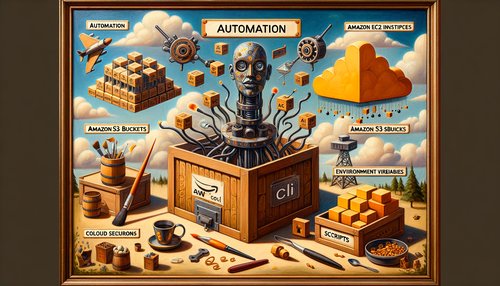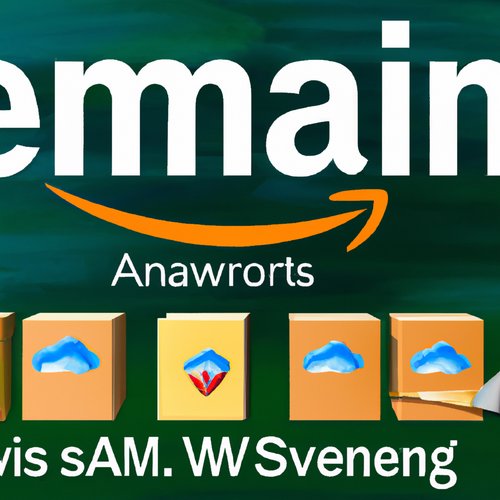The Easiest Way to Install Serverless: A Step-by-Step Guide
Serverless computing is becoming increasingly popular as businesses look for ways to reduce costs and increase efficiency. But for many, the idea of setting up a serverless environment can be daunting. Fortunately, it doesn’t have to be. In this blog post, we’ll look at the easiest way to install serverless and provide a step-by-step guide to get you up and running quickly.
Step 1: Install the Serverless Framework
The first step to setting up a serverless environment is to install the Serverless Framework. This is a command line tool that makes it easy to create, deploy, and manage serverless applications. To install it, simply run the following command:
npm install serverless -gThis will install the Serverless Framework globally on your machine.
Step 2: Set Up Your Environment Variables
Before you can deploy your serverless application, you’ll need to set up some environment variables. These variables allow you to configure the application’s behavior and make it easier to manage. To set up your environment variables, simply add the following to your .bashrc file:
export SERVERLESS_ACCESS_KEY=YOUR_ACCESS_KEY
export SERVERLESS_SECRET_KEY=YOUR_SECRET_KEY
export SERVERLESS_REGION=YOUR_DESIRED_REGION
Be sure to replace YOUR_ACCESS_KEY, YOUR_SECRET_KEY, and YOUR_DESIRED_REGION with the appropriate values.
Step 3: Create Your Serverless Application
Now that your environment is set up, you’re ready to create your serverless application. This can be done with the serverless create command. Simply run the following command in your terminal:
serverless create --template aws-nodejsThis will create a basic Node.js application that’s ready to be deployed to AWS. You can customize the application’s code to meet your needs.
Step 4: Deploy Your Serverless Application
Once you’ve customized your application, you’re ready to deploy it. To do this, simply run the following command:
serverless deployThis will deploy your application to the AWS cloud. You can view the deployment’s progress in the terminal window.
Conclusion
Setting up a serverless environment doesn’t have to be difficult. With the Serverless Framework, you can quickly and easily set up and deploy a serverless application. We hope this step-by-step guide has helped you get up and running quickly.
Recent Posts

Unlocking the Power of Terraform: Mastering Conditional Expressions for Smarter Infrastructure Automation

Unveiling the Future: Navigating the Public Interface of Apache Airflow for Streamlined Workflow Management
Apache Airflow
Mastering Workflow Automation: Unconventional Apache Airflow How-To Guides for the Modern Data Enthusiast
Apache Airflow
Mastering the Cloud: Unveiling AWS CloudFormation Best Practices for Seamless Infrastructure Management