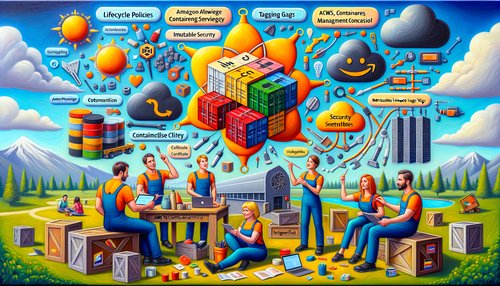Getting Started with Developing in the Angular Framework
Angular is an open-source JavaScript framework developed by Google and is used for creating modern web applications. It is one of the most popular frameworks used to develop web applications, and it can be used to create powerful, feature-rich, and user-friendly web applications.
In this blog post, we will look at how to get started with developing in the Angular framework.
Installing Angular
The first step to getting started with Angular is to install it. To do this, you can use npm, the Node Package Manager. To install Angular, you can use the following command in your terminal:
npm install -g @angular/cli
This command will install the latest version of Angular CLI, which is the command-line interface for interacting with Angular.
Creating a New Project
Once you have installed Angular, you can create a new project using the ng new command. This command will create a new project in the directory of your choice and will set up the necessary files and folders for your project.
ng new my-project
This command will create a new project called "my-project" in the current directory.
Serving the Project
Now that you have created a new project, you can serve it and view it in your browser. To do this, you can use the ng serve command. This command will start a development server and will open the project in your default browser.
ng serve
Writing Code
Now that you have created a new project and served it, you can start writing code. Angular uses TypeScript, a superset of JavaScript, to write code. You can write TypeScript code in the src/app folder, which contains the main application code.
Building the Project
Once you have written your code, you can build the project using the ng build command. This command will compile the code and create a production-ready version of the project.
ng build --prod
This command will create a production-ready version of the project in the dist folder.
Conclusion
In this blog post, we looked at how to get started with developing in the Angular framework. We looked at how to install Angular, create a new project, serve the project, write code, and build the project. With these steps, you can get started with developing in the Angular framework.
Recent Posts

Unlocking the Power of Terraform: Mastering Conditional Expressions for Smarter Infrastructure Automation

Unveiling the Future: Navigating the Public Interface of Apache Airflow for Streamlined Workflow Management
Apache Airflow
Mastering Workflow Automation: Unconventional Apache Airflow How-To Guides for the Modern Data Enthusiast
Apache Airflow
Mastering the Cloud: Unveiling AWS CloudFormation Best Practices for Seamless Infrastructure Management