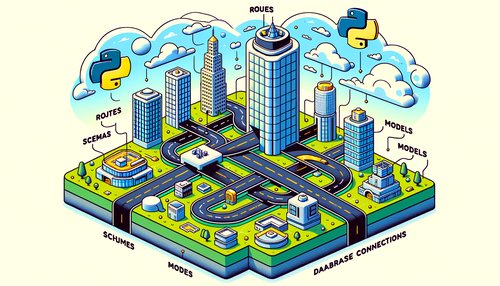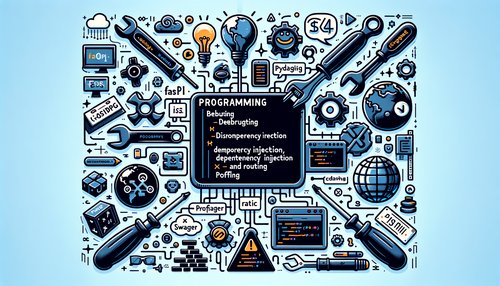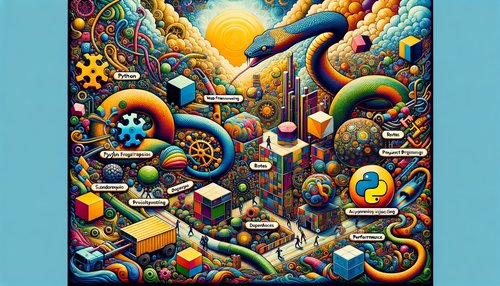The Ultimate Guide to Mastering Angular Routing
Angular routing is a powerful feature that allows developers to create powerful and dynamic single-page applications. It's a critical part of any Angular application, and mastering it can be a daunting task.
Fortunately, with the right approach, it doesn't have to be. In this guide, we'll explore how to master Angular routing. We'll look at how to set up routes, how to use route parameters, and how to work with lazy loading. We'll also discuss how to secure your routes and how to handle errors. By the end of this guide, you'll be well on your way to becoming a routing master.
Setting up Routes
The first step in mastering Angular routing is setting up your routes. This involves creating a route configuration file and registering it with the Angular router.
To get started, create a new file called app-routing.module.ts in the src/app folder. This file will contain all of your routing configuration.
import { NgModule } from '@angular/core';
import { RouterModule, Routes } from '@angular/router';
const routes: Routes = [
// Add your routes here
];
@NgModule({
imports: [RouterModule.forRoot(routes)],
exports: [RouterModule]
})
export class AppRoutingModule {}
Next, you'll need to add your routes to the routes array. Each route should have a path and a component property. The path property is the URL that the route should respond to, and the component property is the component that should be rendered when the route is accessed.
const routes: Routes = [
{ path: '', component: HomeComponent },
{ path: 'about', component: AboutComponent },
{ path: 'contact', component: ContactComponent }
];
Once you've added your routes, you'll need to register your AppRoutingModule with the Angular router. To do this, open the app.module.ts file and add the AppRoutingModule to the imports array:
@NgModule({
declarations: [
AppComponent
],
imports: [
BrowserModule,
AppRoutingModule
],
providers: [],
bootstrap: [AppComponent]
})
export class AppModule { }
Now that your routes are set up, you're ready to move on to the next step.
Using Route Parameters
Route parameters allow you to pass data from the URL to your components. This is useful for situations where you need to access a specific piece of data from the URL.
To use route parameters, you'll need to add a path property to your route configuration. This property should contain a placeholder for the parameter.
const routes: Routes = [
{ path: 'user/:userId', component: UserComponent },
];
The placeholder should have a unique name. In this case, we're using userId.
Now, when you navigate to the /user/123 route, the UserComponent will be rendered and the userId parameter will be passed to the component. To access the parameter, you can use the ActivatedRoute service.
constructor(private route: ActivatedRoute) { }
ngOnInit() {
this.route.paramMap.subscribe(params => {
const userId = params.get('userId');
// Do something with the userId
});
}
Lazy Loading
Lazy loading is a powerful feature that allows you to split your application into smaller, more manageable chunks. This can improve the performance of your application, as only the necessary chunks are loaded when needed.
To use lazy loading, you'll need to create a separate routing module for each lazy-loaded component. For example, if you have a UserComponent that you want to lazy-load, you'd create a user-routing.module.ts file with the following content:
import { NgModule } from '@angular/core';
import { Routes, RouterModule } from '@angular/router';
import { UserComponent } from './user.component';
const routes: Routes = [
{ path: '', component: UserComponent }
];
@NgModule({
imports: [RouterModule.forChild(routes)],
exports: [RouterModule]
})
export class UserRoutingModule {}
Next, you'll need to register the module with the Angular router. To do this, open the app-routing.module.ts file and add the loadChildren property to the route.
const routes: Routes = [
{ path: 'user', loadChildren: () => import('./user/user.module').then(m => m.UserModule) }
];
Now, when the /user route is accessed, the UserModule will be lazily loaded.
Securing Routes
Securing your routes is an important part of any application. Fortunately, Angular makes it easy to secure your routes using route guards.
Route guards are services that allow you to control access to certain routes. For example, you could create a guard that only allows authenticated users to access certain routes. To create a route guard, you'll need to create a new service and implement the CanActivate interface.
import { Injectable } from '@angular/core';
import { CanActivate, ActivatedRouteSnapshot, RouterStateSnapshot, UrlTree } from '@angular/router';
import { Observable } from 'rxjs';
@Injectable({
providedIn: 'root'
})
export class AuthGuard implements CanActivate {
canActivate(
next: ActivatedRouteSnapshot,
state: RouterStateSnapshot): Observable<boolean | UrlTree> | Promise<boolean | UrlTree> | boolean | UrlTree {
// Your auth logic here
return true;
}
}
Once you've created your guard, you'll need to register it with the Angular router. To do this, open the app-routing.module.ts file and add the canActivate property to the route.
const routes: Routes = [
{ path: 'user', component: UserComponent, canActivate: [AuthGuard] }
];
Now, the AuthGuard will be called before the UserComponent is rendered.
Handling Errors
Finally, it's important to handle errors that may occur in your application. Angular makes this easy with the ErrorHandler service. To use the ErrorHandler service, you'll need to create a new service and extend the ErrorHandler class.
import { ErrorHandler, Injectable, Injector } from '@angular/core';
@Injectable()
export class AppErrorHandler extends ErrorHandler {
constructor(private injector: Injector) {
super();
}
handleError(error: any): void {
// Your error handling logic here
}
}
Once you've created your error handler, you'll need to register it with the Angular router. To do this, open the app.module.ts file and add the ErrorHandler to the providers array.
@NgModule({
declarations: [
AppComponent
],
imports: [
BrowserModule,
AppRoutingModule
],
providers: [{provide: ErrorHandler, useClass: AppErrorHandler}],
bootstrap: [AppComponent]
})
export class AppModule { }
Now, whenever an error occurs in your application, the AppErrorHandler will be called.
Conclusion
Mastering Angular routing is an essential part of any Angular application. With the right approach, it doesn't have to be a daunting task. In this guide, we've explored how to set up routes, how to use route parameters, how to work with lazy loading, how to secure your routes, and how to handle errors. By following the steps outlined in this guide, you'll be well on your way to becoming a routing master.
Recent Posts

Unlocking the Power of Terraform: Mastering Conditional Expressions for Smarter Infrastructure Automation

Unveiling the Future: Navigating the Public Interface of Apache Airflow for Streamlined Workflow Management
Apache Airflow
Mastering Workflow Automation: Unconventional Apache Airflow How-To Guides for the Modern Data Enthusiast
Apache Airflow
Mastering the Cloud: Unveiling AWS CloudFormation Best Practices for Seamless Infrastructure Management