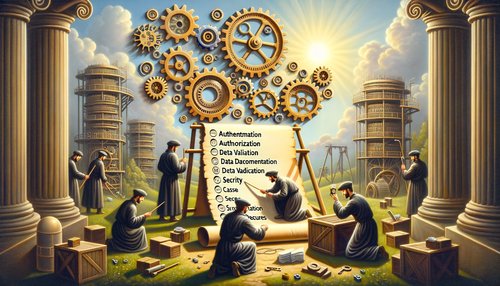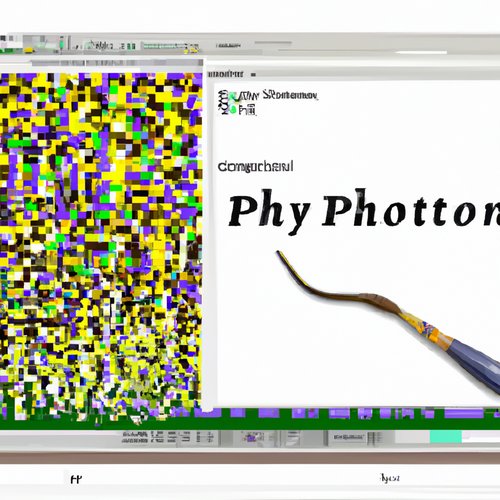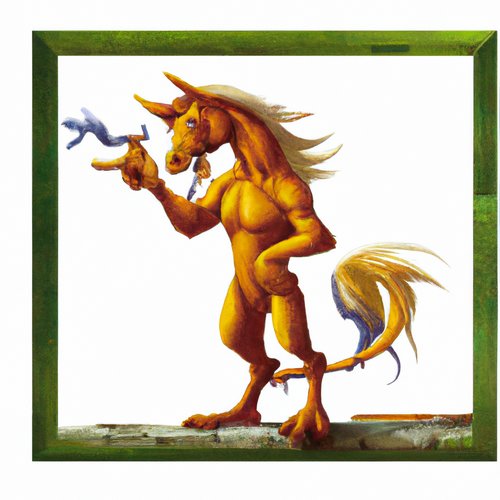The React 16 library has become increasingly popular for creating user interfaces in web applications. It is a powerful and flexible JavaScript library that allows developers to create interactive user interfaces in a fast and efficient manner. But if you are new to React, the process of getting started can seem daunting.
In this blog post, we will provide a step-by-step guide to getting started with React 16. We will go over the installation process, as well as some of the basics of React 16 and how to create a simple React application.
First, let’s go over the installation process. You can install React 16 either through a package manager like npm or by downloading the source code from the official React website.
If you are using npm, you can install React 16 with the following command:
npm install react@16
Once the installation is complete, you can create a new React application with the following command:
create-react-app my-react-app
This will create a new directory called “my-react-app” with all the necessary files for your React application.
Now, let’s go over a few of the basics of React 16. First, React is a component-based library, meaning that you will be creating individual components that are reusable throughout your application. Each component will have its own logic and state, which can be manipulated through the use of props and state.
To create a simple React application, you will need to add the following code to the index.js file:
import React from 'react';
import ReactDOM from 'react-dom';
ReactDOM.render(
,
document.getElementById('root')
);
This code will render a simple “Hello World” message on the page. You can also add additional components and logic to the application.
Finally, you can start the application with the following command:
npm start
This will start the development server and open the application in your default web browser.
Getting started with React 16 is easy and can be done in just a few steps. Once you have installed the library and created a simple application, you can begin exploring all the features and capabilities of React 16.
Hello World!
Recent Posts

7 months, 1 week ago
Unlocking the Power of Terraform: Mastering Conditional Expressions for Smarter Infrastructure Automation

7 months, 1 week ago
Unveiling the Future: Navigating the Public Interface of Apache Airflow for Streamlined Workflow Management
Apache Airflow
7 months, 1 week ago
Mastering Workflow Automation: Unconventional Apache Airflow How-To Guides for the Modern Data Enthusiast
Apache Airflow
7 months, 1 week ago
Mastering the Cloud: Unveiling AWS CloudFormation Best Practices for Seamless Infrastructure Management

7 months, 2 weeks ago
Show All