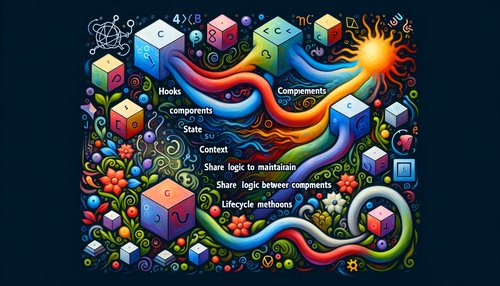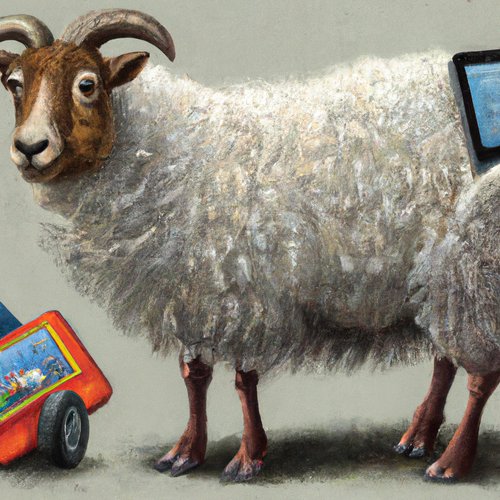A Step-by-Step Guide to Installing React 16 for Beginners
Are you a React beginner who is looking to install the React 16 version? If so, you’ve come to the right place! This step-by-step guide will take you through the process of installing React 16 so you can get up and running with the popular JavaScript library.Step 1: Install Node.js and npm
The first step is to install Node.js and npm. Node.js is a JavaScript runtime environment that allows you to run JavaScript code on the server, while npm is a package manager for Node.js packages.Step 2: Install Create-React-App
The next step is to install Create-React-App. This is a command-line tool that allows you to quickly set up a React project with no build configuration.Step 3: Create a React App
Once you have installed Create-React-App, you can create a React app by running the following command in the terminal:create-react-app my-appStep 4: Install React 16
Once you have created the React app, you can install React 16 by running the following command in the terminal:npm install --save react@16.xStep 5: Start the React App
Once you have installed React 16, you can start the React app by running the following command in the terminal:npm startConclusion
And there you have it! That’s all it takes to install React 16 for beginners. With this guide, you should now have a better understanding of how to install React 16 and get up and running with the popular JavaScript library.Recent Posts

7 months ago
Unlocking the Power of Terraform: Mastering Conditional Expressions for Smarter Infrastructure Automation

7 months ago
Unveiling the Future: Navigating the Public Interface of Apache Airflow for Streamlined Workflow Management
Apache Airflow
7 months ago
Mastering Workflow Automation: Unconventional Apache Airflow How-To Guides for the Modern Data Enthusiast
Apache Airflow
7 months, 1 week ago
Mastering the Cloud: Unveiling AWS CloudFormation Best Practices for Seamless Infrastructure Management

7 months, 1 week ago
Show All