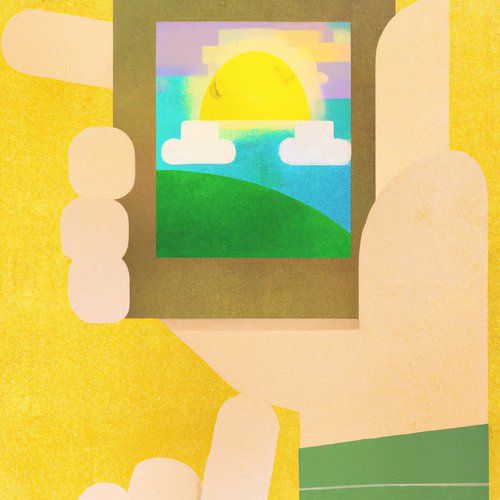Setting up the Angular Framework on Mac OSX 13
Angular is one of the most popular frontend frameworks for building web applications. It is a powerful framework that provides a wide range of features and tools to make developing web applications easier and faster. In this blog post, we will go through the steps to set up the Angular Framework on Mac OSX 13.
Prerequisites
Before we get started with the setup, there are a few prerequisites that need to be installed. The following packages must be installed on your Mac OSX 13:
- Node.js
- NPM (Node Package Manager)
- Angular CLI
Installing Node.js
The first step is to install Node.js. Node.js is a JavaScript runtime that allows you to run JavaScript code outside of the browser. To install Node.js, you can use the official installer from the Node.js website. Once the installation is complete, you can verify the installation by running the following command in your terminal:
node -v
This should output the version of Node.js that you have installed.
Installing NPM (Node Package Manager)
The next step is to install NPM. NPM is a package manager for Node.js packages. It allows you to easily install, update, and uninstall packages from the command line. To install NPM, you can use the official installer from the NPM website. Once the installation is complete, you can verify the installation by running the following command in your terminal:
npm -v
This should output the version of NPM that you have installed.
Installing Angular CLI
The last step is to install the Angular CLI. The Angular CLI (Command Line Interface) is a command line tool that allows you to quickly scaffold, build, and test Angular applications. To install the Angular CLI, you can use the following command in your terminal:
npm install -g @angular/cli
Once the installation is complete, you can verify the installation by running the following command in your terminal:
ng --version
This should output the version of the Angular CLI that you have installed.
Conclusion
In this blog post, we have gone through the steps to set up the Angular Framework on Mac OSX 13. We have installed the prerequisites (Node.js, NPM, and Angular CLI) and verified the installations. Now that the setup is complete, you can start building awesome Angular applications.
Recent Posts

Unlocking the Power of Terraform: Mastering Conditional Expressions for Smarter Infrastructure Automation

Unveiling the Future: Navigating the Public Interface of Apache Airflow for Streamlined Workflow Management
Apache Airflow
Mastering Workflow Automation: Unconventional Apache Airflow How-To Guides for the Modern Data Enthusiast
Apache Airflow
Mastering the Cloud: Unveiling AWS CloudFormation Best Practices for Seamless Infrastructure Management