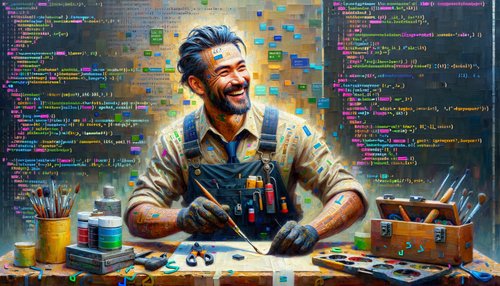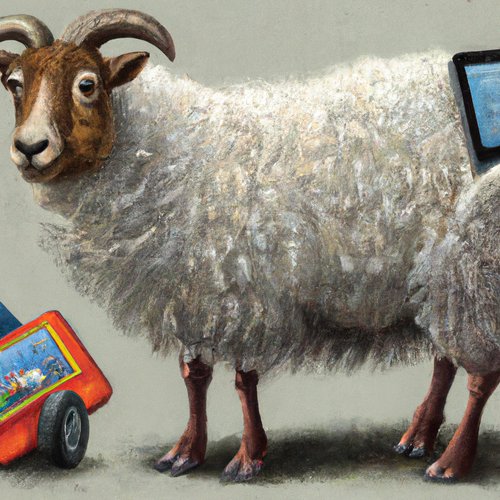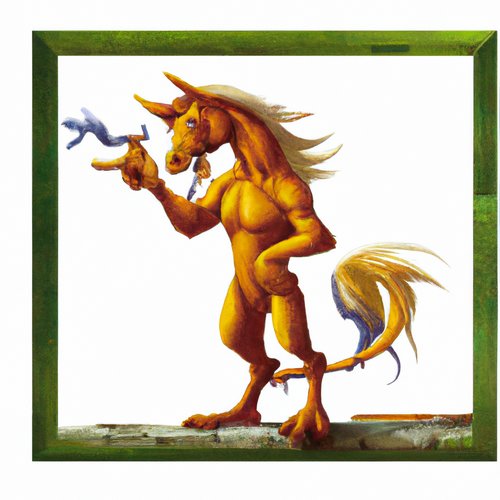Unlock the Power of React Components to Streamline Your Development Process
React components are a powerful tool for streamlining your development process. React components are modular, reusable pieces of code that can be used to quickly and easily create complex user interfaces. React components are written in JavaScript, so they can be used across a variety of web frameworks and platforms.
Using React components can help you speed up your development process by reducing the amount of code you have to write. By breaking down your user interface into individual components, you can quickly build complex UIs without having to write a lot of code. This makes development faster and easier, and allows you to focus on the more important aspects of your project.
React components also make it easier to maintain and update your code. If you need to make changes to a component, you only need to edit that component, instead of having to make changes to multiple files. This makes it much simpler to keep your code organized and up-to-date.
The best way to get started with React components is to use a library like React Bootstrap. React Bootstrap makes it easy to get up and running with React components, and provides a wide range of pre-built components that you can use to quickly create your user interfaces.
If you're looking for more control over your components, you can also create your own custom components. You can use the React.js library to create custom components that are tailored to your specific needs.
Here's an example of a React component that displays a simple button:
import React from 'react';
const Button = (props) => {
return (
<button className={props.className}>
{props.text}
</button>
);
};
export default Button;
By taking advantage of React components, you can streamline your development process and create complex user interfaces quickly and easily. React components make it simpler to maintain and update your code, and can help you create user interfaces that are tailored to your specific needs.
Recent Posts

Unlocking the Power of Terraform: Mastering Conditional Expressions for Smarter Infrastructure Automation

Unveiling the Future: Navigating the Public Interface of Apache Airflow for Streamlined Workflow Management
Apache Airflow
Mastering Workflow Automation: Unconventional Apache Airflow How-To Guides for the Modern Data Enthusiast
Apache Airflow
Mastering the Cloud: Unveiling AWS CloudFormation Best Practices for Seamless Infrastructure Management