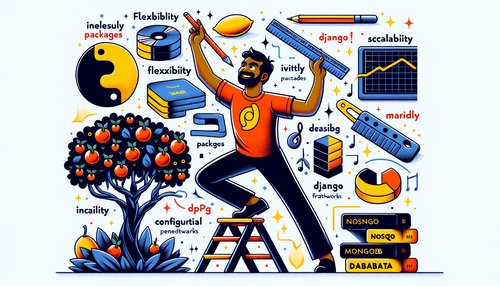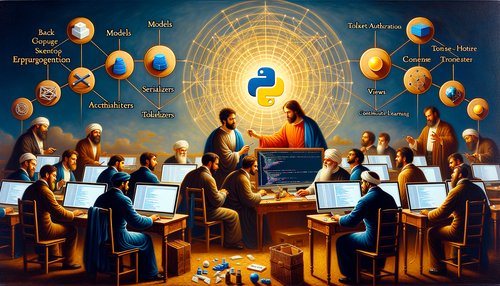Unlock the Power of Django Signals: A Beginner's Guide to Making Your App More Efficient
Django is an incredibly powerful and flexible web framework for Python. One of the best features of Django is the ability to quickly and easily create signals that can be used to trigger specific actions in your application. Signals can be used to automate tasks, such as sending emails or notifications, or to add additional functionality to existing applications.
In this beginner’s guide, we’ll go over the basics of Django signals and how to use them to make your application more efficient.
What are Django Signals?
Django signals are special events that are triggered when certain actions occur in your application. For example, when a user creates an account, a signal is sent to notify the application that a new user has been created. When a user updates their profile, a signal is sent to notify the application that the profile has been updated. Signals can be used to automate tasks, such as sending emails or notifications, or to add additional functionality to existing applications.
How to Create a Signal
Creating a signal in Django is quite simple. To get started, you’ll need to import the signal from the django.dispatch module.
from django.dispatch import Signal
Next, you’ll need to create an instance of the signal and give it a name.
user_created_signal = Signal(providing_args=['user'])
Now that you have created the signal, you can connect it to a function.
@receiver(user_created_signal)
def user_created_handler(sender, **kwargs):
user = kwargs.get('user')
# Do something with the user
Finally, you’ll need to send the signal when the appropriate action occurs.
user_created_signal.send(sender=None, user=user)
How to Use Signals
Now that you know how to create a signal, let’s take a look at how to use it. Signals can be used to automate tasks, such as sending emails or notifications, or to add additional functionality to existing applications.
For example, let’s say you have a model that stores user data. You can use signals to automatically send an email to the user when their data is updated.
First, you’ll need to create a signal and connect it to a function.
from django.dispatch import Signal
user_data_updated_signal = Signal(providing_args=['user'])
@receiver(user_data_updated_signal)
def user_data_updated_handler(sender, **kwargs):
user = kwargs.get('user')
# Send an email to the user
Next, you’ll need to send the signal when the appropriate action occurs.
user_data_updated_signal.send(sender=None, user=user)
Now, whenever the user’s data is updated, the signal will be sent and the email will be sent to the user automatically.
Conclusion
Django signals can be a powerful tool for automating tasks and adding additional functionality to existing applications. By following the steps outlined in this guide, you’ll be able to quickly and easily create signals and use them to make your application more efficient.
Recent Posts

Unlocking the Power of Terraform: Mastering Conditional Expressions for Smarter Infrastructure Automation

Unveiling the Future: Navigating the Public Interface of Apache Airflow for Streamlined Workflow Management
Apache Airflow
Mastering Workflow Automation: Unconventional Apache Airflow How-To Guides for the Modern Data Enthusiast
Apache Airflow
Mastering the Cloud: Unveiling AWS CloudFormation Best Practices for Seamless Infrastructure Management