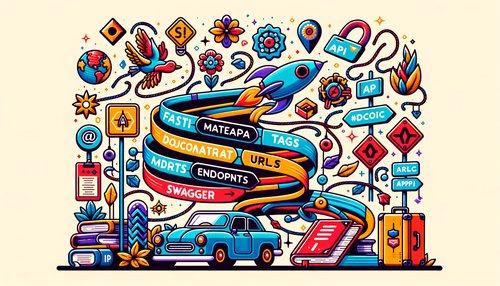Unlock the Power of Angular Routing to Enhance Your Web Applications!
Angular routing is a powerful feature that allows developers to create single page applications (SPAs) with ease. It is a great tool for creating dynamic websites with a variety of features. Angular routing provides developers with a way to define the structure of their web application and create navigation paths between different parts of the application. By leveraging the power of Angular routing, developers can create a rich and engaging user experience.
Angular routing is a great way to create a complex web application that is easy to navigate. It allows developers to define routes for each page in the application and create links to navigate between them. This makes it easy for users to find the information they need quickly and efficiently. Additionally, Angular routing can be used to create dynamic pages with data from an API or database. This allows developers to create engaging and interactive web applications.
Using Angular routing can also help developers optimize their web applications for search engine optimization (SEO). By leveraging the power of Angular routing, developers can create URLs that are easy to read and understand by search engines. Additionally, Angular routing can be used to create separate pages for each keyword or phrase. This will help your web application rank higher in search engine results pages.
To get started with Angular routing, developers need to create a RouterModule in their application. This is done by importing the RouterModule from the @angular/router package and adding it to the application's imports array. Once the RouterModule is imported, developers can define their routes and create links between them.
import { RouterModule, Routes } from '@angular/router';
const routes: Routes = [
{ path: '', component: HomeComponent },
{ path: 'about', component: AboutComponent },
{ path: 'contact', component: ContactComponent }
];
@NgModule({
imports: [RouterModule.forRoot(routes)],
exports: [RouterModule]
})
export class AppRoutingModule {}
Once the routes have been defined, developers can create links to navigate between them. This is done by using the routerLink directive. The routerLink directive takes a URL as an argument and will navigate to the corresponding page when clicked.
<a routerLink="/">Home</a>
<a routerLink="/about">About</a>
<a routerLink="/contact">Contact</a>
Using the power of Angular routing, developers can create dynamic, engaging web applications with ease. It provides developers with a way to define the structure of their web application and create navigation paths between different parts of the application. Additionally, it can be used to create URLs that are easy to read and understand by search engines. Unlock the power of Angular routing and start enhancing your web applications today!
Recent Posts

Unlocking the Power of Terraform: Mastering Conditional Expressions for Smarter Infrastructure Automation

Unveiling the Future: Navigating the Public Interface of Apache Airflow for Streamlined Workflow Management
Apache Airflow
Mastering Workflow Automation: Unconventional Apache Airflow How-To Guides for the Modern Data Enthusiast
Apache Airflow
Mastering the Cloud: Unveiling AWS CloudFormation Best Practices for Seamless Infrastructure Management