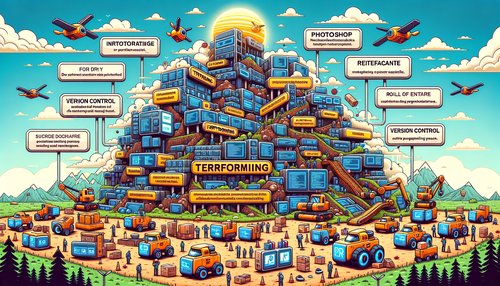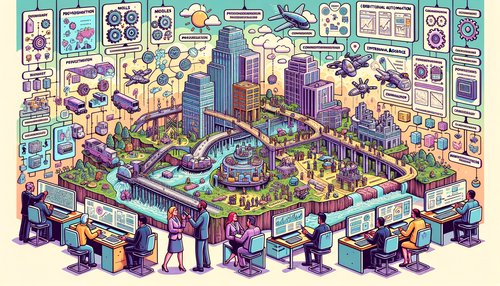Exploring the Power of Angular Modules: How They Can Help Streamline Your Web Development Process
Angular is one of the most popular frameworks for developing modern web applications. One of the key features of Angular is its modularity, which allows developers to create components that can be used across multiple applications. This makes it easier to manage complex projects and also makes it easier to share code between different developers.
Angular modules are a way to organize and structure your code in a way that makes it easier to understand and maintain. They allow developers to break down their application into smaller, more manageable pieces. Each module can be thought of as a mini-application within the larger application.
When creating an Angular application, you will typically create multiple modules. Each module is responsible for a specific area of functionality. For example, you might have one module for the user interface, another for data access, and yet another for business logic.
The main benefit of using modules is that it makes it easier to share code between different developers and applications. This is because each module is self-contained and can be used independently from other modules. For example, if you have a module for the user interface, other developers can use it in their own applications without having to modify or rewrite any code.
Using modules also makes it easier to test and debug your application. Since each module is self-contained, you can test it in isolation from the rest of the application. This makes it easier to identify and fix any issues that arise.
To create an Angular module, you will need to create an @NgModule class. This class will contain all the necessary information about the module, such as the components, services, and directives that it contains. Here is an example of an @NgModule class:
@NgModule({
declarations: [
AppComponent,
...
],
imports: [
BrowserModule,
...
],
providers: [
...
],
bootstrap: [AppComponent]
})
export class AppModule { }
Once you have created your module, you can then import it into other modules. To do this, you will need to use the @NgModule decorator. Here is an example of how to import a module:
@NgModule({
...
imports: [
...
MyModule
],
...
})
export class AppModule { }
By using modules, you can streamline your web development process and make it easier to share and reuse code between different applications. Modules also make it easier to test and debug your application, as each module can be tested in isolation from the rest of the application.
If you are looking for a way to make your web development process more efficient, then exploring the power of Angular modules is definitely worth your time.
Recent Posts

Unlocking the Power of Terraform: Mastering Conditional Expressions for Smarter Infrastructure Automation

Unveiling the Future: Navigating the Public Interface of Apache Airflow for Streamlined Workflow Management
Apache Airflow
Mastering Workflow Automation: Unconventional Apache Airflow How-To Guides for the Modern Data Enthusiast
Apache Airflow
Mastering the Cloud: Unveiling AWS CloudFormation Best Practices for Seamless Infrastructure Management