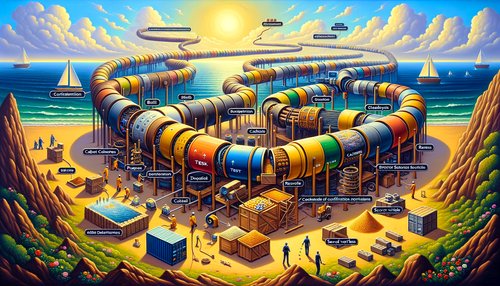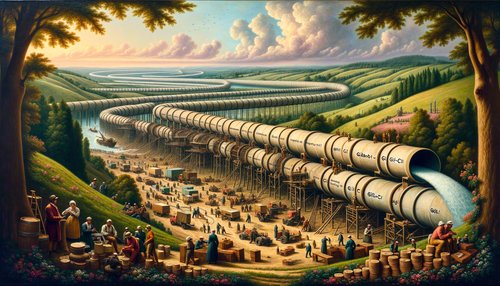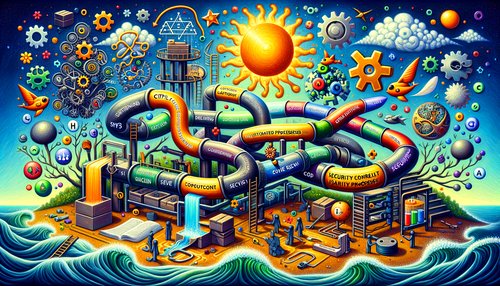Exploring the Power of Automation: A Guide to Setting Up Gitlab CI/CD
In today’s software development world, automation is quickly becoming a must-have tool for teams looking to optimize their workflow. Automation reduces manual labor and saves time, allowing teams to focus on bigger picture tasks and projects. One of the most popular automation tools is Gitlab CI/CD, which can be used to streamline the process of building, testing, and deploying code.
In this guide, we’ll explore the power of automation with Gitlab CI/CD. We’ll cover the basics of setting up Gitlab CI/CD, as well as provide code snippets in HTML format to get you started.
What is Gitlab CI/CD?
Gitlab CI/CD is a continuous integration and delivery platform. It allows developers to automate the process of building, testing, and deploying code. It can be used to automate mundane tasks such as running unit tests and deploying code to production environments. It also integrates with popular services such as Docker and Kubernetes, making it easy to manage and deploy applications.
How to Set Up Gitlab CI/CD
Setting up Gitlab CI/CD is relatively simple. The first step is to create a “.gitlab-ci.yml” file in the root of your project directory. This file contains the instructions for Gitlab CI/CD to build, test, and deploy your application.
Here’s a sample .gitlab-ci.yml file that you can use as a starting point:
stages:
- build
- test
- deploy
build:
stage: build
script:
- echo "Building..."
test:
stage: test
script:
- echo "Testing..."
deploy:
stage: deploy
script:
- echo "Deploying..."This file defines three stages: build, test, and deploy. For each stage, you can define a set of commands that will be run. In this example, we’re just displaying a message for each stage. You can customize this file to fit your needs.
Once you’ve created your .gitlab-ci.yml file, you can commit it to your Git repository. Gitlab CI/CD will automatically detect the file and run the commands you’ve defined. You can monitor the progress of your CI/CD pipeline in the Gitlab UI.
Conclusion
Gitlab CI/CD is a powerful automation tool that can help teams optimize their workflow. In this guide, we’ve explored the basics of setting up Gitlab CI/CD, as well as provided code snippets in HTML format to get you started. With Gitlab CI/CD, you can easily automate the process of building, testing, and deploying your code.
Recent Posts

Unlocking the Power of Terraform: Mastering Conditional Expressions for Smarter Infrastructure Automation

Unveiling the Future: Navigating the Public Interface of Apache Airflow for Streamlined Workflow Management
Apache Airflow
Mastering Workflow Automation: Unconventional Apache Airflow How-To Guides for the Modern Data Enthusiast
Apache Airflow
Mastering the Cloud: Unveiling AWS CloudFormation Best Practices for Seamless Infrastructure Management