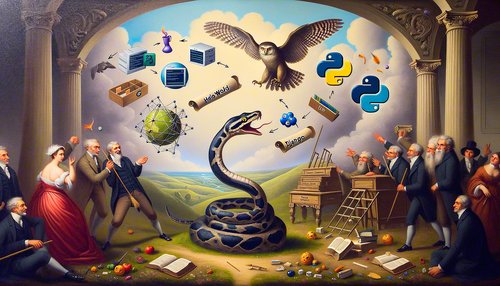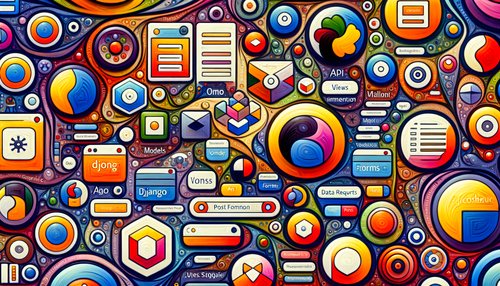Gaining Serialized Control: Painlessly Integrate the Power of Django Rest Framework into Your App
In today's world, data is king. As an app developer, you need to be able to quickly and easily serialize data to make sure it's in the right format and ready to be used. Django Rest Framework (DRF) is a powerful tool that can help you do just that. In this blog post, we'll discuss how to painlessly integrate DRF into your app and gain serialized control.
What is Django Rest Framework?
Django Rest Framework (DRF) is a powerful and flexible toolkit that makes it easy to build RESTful APIs in Django. It's designed to make the process of serializing and deserializing data as painless as possible. With DRF, you can quickly and easily create models, serializers, views, and routers to get your data in the right format and ready for use.
How to Integrate DRF into Your App
Integrating DRF into your app is a straightforward process. First, you'll need to install the library using pip:
pip install djangorestframework
Once the library is installed, you can start integrating it into your app. First, you'll need to create a serializer class for each model you want to serialize. This class will define the fields and relationships between your models and the data you want to serialize. Here's an example of a serializer class for a User model:
from rest_framework import serializers
class UserSerializer(serializers.ModelSerializer):
class Meta:
model = User
fields = ('id', 'username', 'email', 'first_name', 'last_name')
Next, you'll need to create a view that will handle requests for the data. This view will use the serializer class you created to convert the data into the appropriate format. Here's an example of a view that will handle requests for a User model:
from rest_framework.views import APIView
from rest_framework.response import Response
from .serializers import UserSerializer
class UserView(APIView):
def get(self, request):
users = User.objects.all()
serializer = UserSerializer(users, many=True)
return Response(serializer.data)
Finally, you'll need to create a router to connect the view to the appropriate URL. Here's an example of a router for a User view:
from django.urls import path
from .views import UserView
urlpatterns = [
path('users/', UserView.as_view(), name='user-list')
]
Now that you've integrated DRF into your app, you can start building powerful RESTful APIs quickly and easily.
Conclusion
Integrating DRF into your app is a straightforward process that can help you gain serialized control of your data. With DRF, you can quickly and easily create models, serializers, views, and routers to get your data in the right format and ready for use. Give it a try and see how it can help you build powerful RESTful APIs.
Recent Posts

Unlocking the Power of Terraform: Mastering Conditional Expressions for Smarter Infrastructure Automation

Unveiling the Future: Navigating the Public Interface of Apache Airflow for Streamlined Workflow Management
Apache Airflow
Mastering Workflow Automation: Unconventional Apache Airflow How-To Guides for the Modern Data Enthusiast
Apache Airflow
Mastering the Cloud: Unveiling AWS CloudFormation Best Practices for Seamless Infrastructure Management