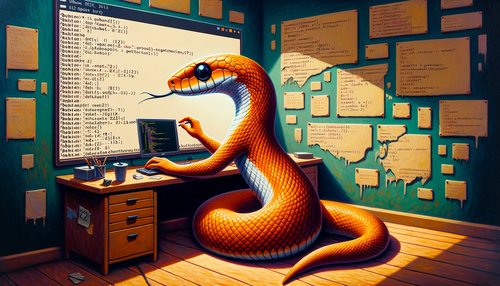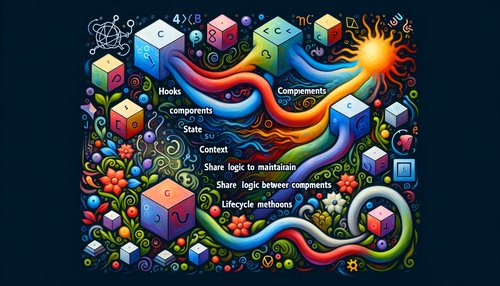Get Started with React 17: How to Easily Install the Latest Version!
React 17 is the newest version of the popular JavaScript library, and it's packed with lots of great features. If you're new to React or are looking to upgrade your existing app, this guide will show you how to easily install the latest version. Installing React 17 is quite simple, and all you need to get started is Node.js and a package manager. We recommend using npm (Node Package Manager), as this is the most popular package manager for React. To install React 17, simply run the following command in your terminal:npm install react@17Once you've installed React 17, you can start building your application. To get started, create a new file called
index.js and add the following code:
import React from 'react'; import ReactDOM from 'react-dom'; ReactDOM.render(This code will render the text "Hello, world!" on the page. Once you've saved the file, you can open it in your browser to see the result. Congratulations! You've successfully installed React 17 and created your first React application. Now you can explore the many features of React 17 and start building your own amazing applications. Good luck!Hello, world!
, document.getElementById('root') );
Recent Posts

1 year, 2 months ago
Unlocking the Power of Terraform: Mastering Conditional Expressions for Smarter Infrastructure Automation

1 year, 2 months ago
Unveiling the Future: Navigating the Public Interface of Apache Airflow for Streamlined Workflow Management
Apache Airflow
1 year, 2 months ago
Mastering Workflow Automation: Unconventional Apache Airflow How-To Guides for the Modern Data Enthusiast
Apache Airflow
1 year, 2 months ago
Mastering the Cloud: Unveiling AWS CloudFormation Best Practices for Seamless Infrastructure Management

1 year, 2 months ago
Show All