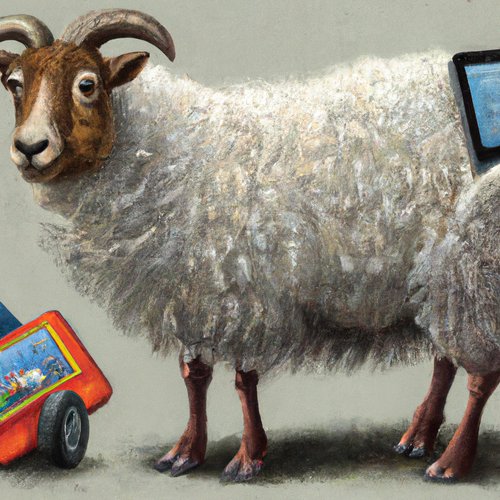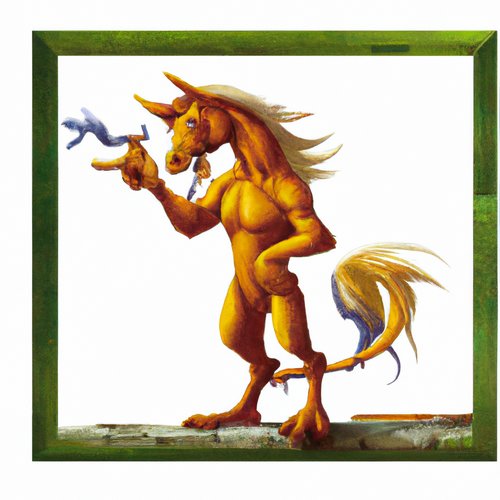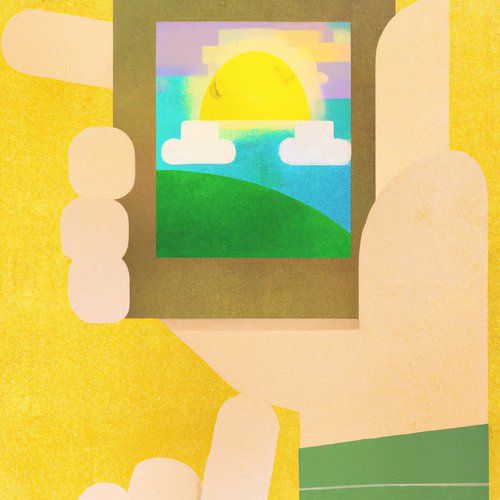Get Up and Running Quickly with React 16 Installation!
React 16 is the newest version of the popular JavaScript library for building user interfaces. It includes a number of new features and improvements, making it easier than ever to quickly get up and running with React. In this post, we'll take a look at how to install React 16 and get started with your project.
Installing React 16
The first step to getting started with React 16 is to install it. The easiest way to do this is using Node Package Manager (npm). Run the following command in your terminal to install React 16:
npm install react@16 react-dom@16
This will install both the react and react-dom packages, which are necessary for building React applications.
Setting Up Your Project
Once you have React installed, you can create a new project. Create a new folder for your project, and then run the following command inside the folder:
npx create-react-app my-app
This will create a basic React application, with all of the files and folders necessary to get started.
Running Your Application
Now that you have your project set up, you can start running your application. To do this, run the following command in your terminal:
npm start
This will start a local development server, and open your application in a browser window. You can now begin building your React 16 application!
Conclusion
React 16 makes it easier than ever to get up and running with React. By following these steps, you can quickly set up a project and start developing your application. With React 16, you can create powerful user interfaces with ease.
Recent Posts

Unlocking the Power of Terraform: Mastering Conditional Expressions for Smarter Infrastructure Automation

Unveiling the Future: Navigating the Public Interface of Apache Airflow for Streamlined Workflow Management
Apache Airflow
Mastering Workflow Automation: Unconventional Apache Airflow How-To Guides for the Modern Data Enthusiast
Apache Airflow
Mastering the Cloud: Unveiling AWS CloudFormation Best Practices for Seamless Infrastructure Management