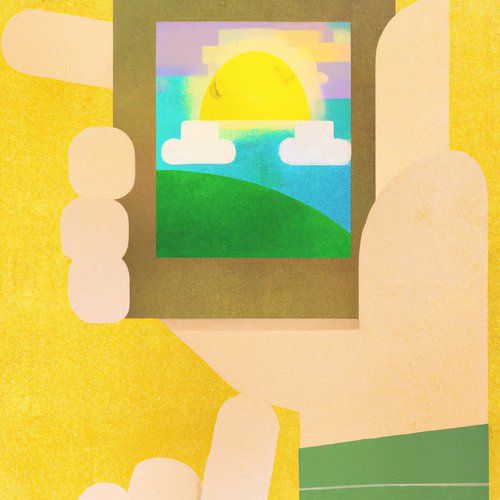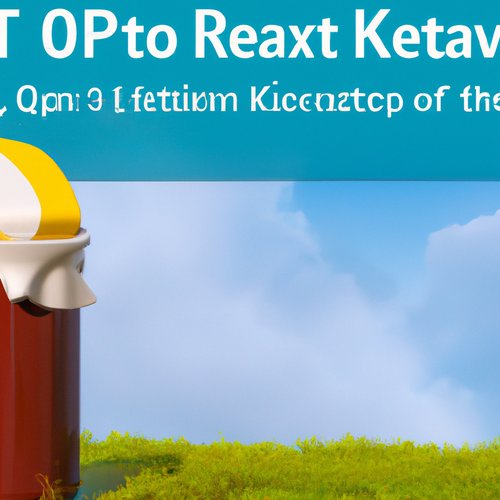Getting Started with the Ionic Framework
The Ionic Framework is a powerful tool for creating hybrid mobile apps. It combines the power of Angular, the popular web application framework, with a powerful mobile UI framework. It is an open source project, backed by a large community of developers, and is available on both iOS and Android platforms.
In this blog post, we will get you started with the Ionic Framework and walk you through how to create a basic app. We will also look at how to add some basic functionality to your app, as well as customizing the look and feel.
Setting up the Environment
The first step to getting started with Ionic is to set up your environment. To do this, you will need to install Node.js and the Ionic CLI. Once you have Node.js installed, you can use the following command to install the Ionic CLI:
npm install -g ionic
Creating a New Project
Once you have the Ionic CLI installed, you can create a new project. To do this, run the ionic start command and specify the name of your project. For example, if you wanted to create a project called “MyApp”, you would run the following command:
ionic start MyApp
This will create a new folder in your current directory with all the necessary files for your Ionic project.
Adding Functionality
Now that you have your project set up, you can begin to add functionality. Ionic provides a variety of components that you can use to create your app. For example, you can add buttons, forms, lists, and more. To add a component, you can use the ion- prefix followed by the component name. For example, to add a button, you would use the following code:
<ion-button>Click Me!</ion-button>
Customizing the Look and Feel
In addition to the components that Ionic provides, you can also customize the look and feel of your app by using CSS. You can use the ion- prefix followed by the component name to add custom styles to your components. For example, if you wanted to change the background color of your button, you would use the following code:
ion-button {
background-color: #000;
}
Conclusion
The Ionic Framework is a great tool for creating hybrid mobile apps. It is easy to get started with and provides a variety of components and customization options for creating your app. With a bit of practice, you can quickly create a fully functional app with the Ionic Framework.
Recent Posts

Unlocking the Power of Terraform: Mastering Conditional Expressions for Smarter Infrastructure Automation

Unveiling the Future: Navigating the Public Interface of Apache Airflow for Streamlined Workflow Management
Apache Airflow
Mastering Workflow Automation: Unconventional Apache Airflow How-To Guides for the Modern Data Enthusiast
Apache Airflow
Mastering the Cloud: Unveiling AWS CloudFormation Best Practices for Seamless Infrastructure Management