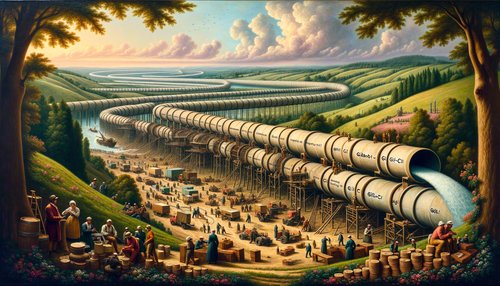Git Your CI/CD Pipeline Running With Gitlab: Benefits and Best Practices
GitLab is an open source platform for managing version control and software development. It is also a great tool for setting up a CI/CD pipeline. In this blog post, we will discuss the benefits of using Gitlab for CI/CD and provide some best practices for getting your pipeline up and running.
What is a CI/CD Pipeline?
A Continuous Integration/Continuous Delivery (CI/CD) pipeline is a set of automated processes that enable software teams to quickly and reliably deploy code changes. The CI/CD pipeline is composed of multiple stages, which can include code review, automated testing, security scanning, and deployment. By automating these processes, teams can reduce the amount of time it takes to release new features and bug fixes, as well as ensure that the code is of the highest quality.
Benefits of Using Gitlab for CI/CD
Gitlab makes it easy to set up a CI/CD pipeline. It provides a user-friendly interface for configuring the pipeline, as well as a powerful set of features for automating the process. The main benefits of using Gitlab for CI/CD are:
- Flexible Pipeline Configuration - Gitlab allows you to easily configure your pipeline with a drag-and-drop interface. This makes it easy to add and remove steps, as well as customize the behavior of each step.
- Ease of Use - Gitlab has a simple and intuitive user interface, making it easy to set up and manage your pipeline.
- Integration with Third-Party Tools - Gitlab integrates with a wide range of third-party tools, allowing you to easily add additional steps to your pipeline, such as security scanning or automated testing.
- Continuous Delivery - Gitlab makes it easy to set up a continuous delivery pipeline, which automatically deploys changes when they pass all of the tests in the pipeline.
Best Practices for Getting Your CI/CD Pipeline Running With Gitlab
Now that you know the benefits of using Gitlab for CI/CD, let’s look at some best practices for getting your pipeline up and running.
- Create a .gitlab-ci.yml file - This is the configuration file for your pipeline. It contains the instructions for each step in the pipeline, such as which commands to run and when.
- Configure the pipeline stages - You can configure the stages of your pipeline in the .gitlab-ci.yml file. This includes setting up the triggers for each stage, as well as any parameters or environment variables that need to be set.
- Set up automated testing - Automated testing is an important part of the CI/CD pipeline. Gitlab makes it easy to set up automated tests, such as unit tests or end-to-end tests.
- Configure the deployment process - The last step in the pipeline should be the deployment process. Gitlab makes it easy to configure the deployment process, such as setting up environment variables and configuring the deployment target.
By following these best practices, you can quickly and easily get your CI/CD pipeline up and running with Gitlab.
Conclusion
Gitlab is a powerful and user-friendly platform for setting up a CI/CD pipeline. It provides a drag-and-drop interface for configuring the pipeline, as well as a wide range of features for automating the process. By following the best practices outlined in this blog post, you can quickly and easily get your pipeline up and running with Gitlab.
Recent Posts

Unlocking the Power of Terraform: Mastering Conditional Expressions for Smarter Infrastructure Automation

Unveiling the Future: Navigating the Public Interface of Apache Airflow for Streamlined Workflow Management
Apache Airflow
Mastering Workflow Automation: Unconventional Apache Airflow How-To Guides for the Modern Data Enthusiast
Apache Airflow
Mastering the Cloud: Unveiling AWS CloudFormation Best Practices for Seamless Infrastructure Management