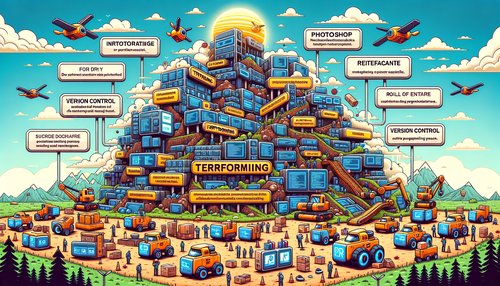Gitlab: Streamline Your Collaborative Workflows
Gitlab is a powerful open source platform for collaborative development and project management. It enables teams to work together more efficiently and effectively, while also providing a secure, scalable, and reliable environment for their projects. Gitlab helps teams to streamline their collaborative workflows and improve productivity, by providing a central repository for all project code and assets, as well as a range of tools for managing, reviewing, and merging changes.
Gitlab provides powerful features for managing and collaborating on projects. It allows teams to collaborate on code in real-time, with integrated version control, issue tracking, and code review. It also provides a number of different workflows for managing and merging changes, from simple pull requests to complex merge requests. Additionally, Gitlab provides a range of integrations with other tools and services, such as Slack, GitHub, and Jenkins, making it easy to integrate with existing tools and services.
Gitlab also provides a range of tools for automating and streamlining workflows. With its “CI/CD” (Continuous Integration/Continuous Delivery) system, teams can quickly and easily set up automated testing and deployment pipelines, allowing them to quickly and easily deploy changes. Additionally, Gitlab provides a number of different “hooks”, which allow teams to set up automated tasks, such as running tests, building artifacts, and deploying changes, whenever a change is made to the code.
Finally, Gitlab provides a range of features for managing access to projects and assets. It allows teams to set up different levels of access, such as read, write, and admin, and also provides a range of tools for managing permissions, such as groups and teams.
Overall, Gitlab is a powerful platform for streamlining collaborative workflows and improving productivity. With its range of features and integrations, it provides teams with a secure, reliable, and scalable environment for their projects, while also enabling them to quickly and easily set up and manage automated workflows and access controls.
`Example code snippet:
git clone <repo_url>
git checkout master
git pull
git checkout -b <branch_name>
git add <files_to_commit>
git commit -m "<commit_message>"
git push
Recent Posts

Unlocking the Power of Terraform: Mastering Conditional Expressions for Smarter Infrastructure Automation

Unveiling the Future: Navigating the Public Interface of Apache Airflow for Streamlined Workflow Management
Apache Airflow
Mastering Workflow Automation: Unconventional Apache Airflow How-To Guides for the Modern Data Enthusiast
Apache Airflow
Mastering the Cloud: Unveiling AWS CloudFormation Best Practices for Seamless Infrastructure Management