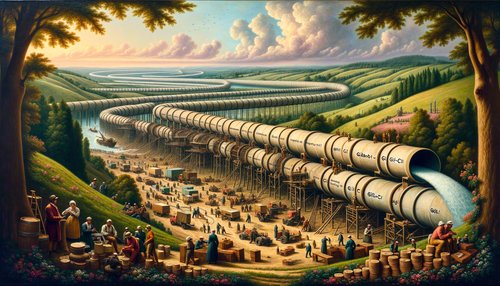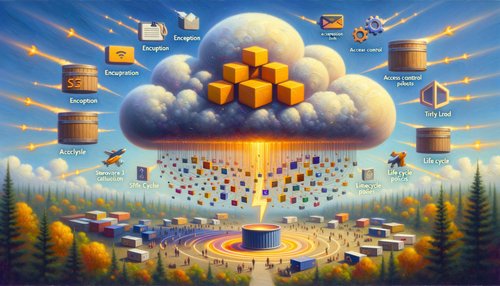The Amazon Web Services (AWS) Command Line Interface (CLI) is a powerful tool for developers and DevOps engineers to simplify cloud workflows. With the AWS CLI, users can manage their AWS services and resources from the command line, allowing them to perform tasks quickly and efficiently. In this blog post, we’ll explore how to harness the power of the AWS CLI to simplify your cloud workflows.
What is the AWS CLI?
The AWS CLI is a unified tool to manage your AWS services. It provides a set of simple commands that can be used to interact with AWS services, such as Amazon EC2, Amazon S3, Amazon RDS, and more. With the AWS CLI, users can easily create, manage, and monitor their AWS resources in the cloud.
Benefits of Using the AWS CLI
Using the AWS CLI offers several benefits for users, including:
- Simplified cloud workflows: The AWS CLI provides a single, unified command-line interface to manage all of your AWS resources, allowing you to quickly and easily create, manage and monitor your cloud workflows.
- Speed and efficiency: The AWS CLI allows users to quickly perform tasks and manage their cloud resources without having to open a web browser.
- Automation: The AWS CLI can be used to automate common tasks, such as creating and managing Amazon EC2 instances or Amazon S3 buckets.
- Cost savings: Using the AWS CLI can help save time and money, since users don’t have to pay for a web-based GUI.
Getting Started with the AWS CLI
Getting started with the AWS CLI is easy. The first step is to install the AWS CLI on your machine. You can do this by following the instructions in the AWS CLI documentation. Once the AWS CLI is installed, you can use it to manage your AWS services and resources.
The AWS CLI also provides a set of commands that can be used to interact with your AWS services. For example, the aws ec2 describe-instances command can be used to list all of the Amazon EC2 instances in your account. You can find a full list of available commands in the AWS CLI Reference Guide.
Using the AWS CLI to Automate Cloud Workflows
One of the biggest benefits of using the AWS CLI is that it can be used to automate common tasks. You can use the AWS CLI to create and manage Amazon EC2 instances, Amazon S3 buckets, and more. You can also use the AWS CLI to automate complex workflows, such as creating and managing multiple EC2 instances at once.
To get started, you can use the aws ec2 run-instances command to create an Amazon EC2 instance. You can also use the aws ec2 create-tags command to tag the instance with a name and other metadata. Additionally, you can use the aws ec2 start-instances command to start the instance. Finally, you can use the aws ec2 terminate-instances command to terminate the instance when you’re done with it.
These are just a few examples of how you can use the AWS CLI to automate your cloud workflows. You can find more examples in the AWS CLI documentation.
Conclusion
The AWS CLI is a powerful tool for developers and DevOps engineers to simplify cloud workflows. With the AWS CLI, users can manage their AWS services and resources from the command line, allowing them to quickly and easily create, manage, and monitor their cloud resources. Additionally, the AWS CLI can be used to automate common tasks, such as creating and managing Amazon EC2 instances or Amazon S3 buckets.
If you’re looking to simplify your cloud workflows, the AWS CLI is a great tool to get started with. With the AWS CLI, you can easily manage your cloud resources and automate common tasks.
Recent Posts

Unlocking the Power of Terraform: Mastering Conditional Expressions for Smarter Infrastructure Automation

Unveiling the Future: Navigating the Public Interface of Apache Airflow for Streamlined Workflow Management
Apache Airflow
Mastering Workflow Automation: Unconventional Apache Airflow How-To Guides for the Modern Data Enthusiast
Apache Airflow
Mastering the Cloud: Unveiling AWS CloudFormation Best Practices for Seamless Infrastructure Management