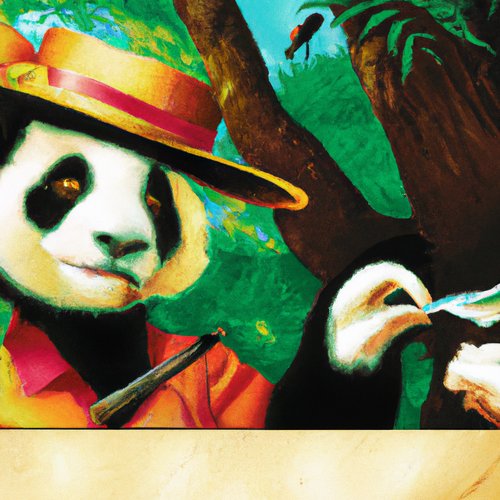How Gitlab CI/CD Can Streamline Your Software Development Process
Gitlab CI/CD is a powerful tool that enables developers to quickly and easily deploy their software projects. With its continuous integration (CI) and continuous delivery (CD) capabilities, developers can quickly and efficiently build, test, and deploy their applications. In this blog post, we’ll discuss how Gitlab CI/CD can streamline your software development process and why it’s an essential tool for any developer.
What Is Gitlab CI/CD?
Gitlab CI/CD is a platform that allows developers to quickly and easily create and deploy their applications. It supports both continuous integration (CI) and continuous delivery (CD) capabilities, which enable developers to quickly and efficiently build, test, and deploy their applications. With Gitlab CI/CD, developers can easily configure and manage their build, test, and deployment pipelines, as well as set up automated tests, code coverage, and other quality assurance measures.
Benefits of Using Gitlab CI/CD
Using Gitlab CI/CD can help streamline your software development process in several ways. First, it allows developers to quickly and easily set up and manage their build, test, and deployment pipelines. This eliminates the need for manual processes and allows developers to focus on developing their code rather than configuring and managing their pipelines.
Additionally, Gitlab CI/CD enables developers to easily set up automated tests and code coverage, as well as other quality assurance measures. This helps ensure that their code is of the highest quality and reduces the chances of errors and bugs.
Finally, Gitlab CI/CD makes it easy to deploy applications to various environments, such as staging, production, and other test environments. This helps developers quickly and easily deploy their applications and make sure that they are functioning correctly in each environment.
How to Use Gitlab CI/CD
Using Gitlab CI/CD is fairly straightforward. First, you need to create a .gitlab-ci.yml file in your project's root directory. This file is used to define your CI/CD configuration, such as the commands to run and the environments to deploy to.
Once you’ve created your .gitlab-ci.yml file, you can then push your changes to your Gitlab repository. This will trigger the CI/CD pipeline, which will then run the defined commands and deploy your application to the specified environments.
Conclusion
Gitlab CI/CD is a powerful tool that can help streamline your software development process. With its CI and CD capabilities, developers can quickly and easily set up and manage their build, test, and deployment pipelines, as well as set up automated tests, code coverage, and other quality assurance measures. Additionally, it makes it easy to deploy applications to various environments. If you’re looking for a way to make your software development process more efficient, Gitlab CI/CD is definitely worth checking out.
Recent Posts

Unlocking the Power of Terraform: Mastering Conditional Expressions for Smarter Infrastructure Automation

Unveiling the Future: Navigating the Public Interface of Apache Airflow for Streamlined Workflow Management
Apache Airflow
Mastering Workflow Automation: Unconventional Apache Airflow How-To Guides for the Modern Data Enthusiast
Apache Airflow
Mastering the Cloud: Unveiling AWS CloudFormation Best Practices for Seamless Infrastructure Management