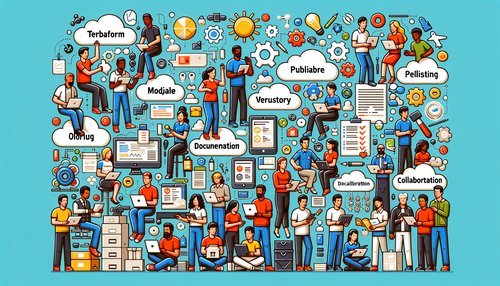How Serverless Docker Images Help Accelerate Your DevOps Workflows
In today’s world of rapid development cycles and ever-increasing demand for faster and better delivery of software, DevOps teams are constantly looking for ways to streamline their workflows. One of the most effective ways to do this is to use serverless Docker images, which can provide teams with a cost-effective, secure, and efficient way to deploy applications quickly and reliably.
Docker is an open-source platform that allows developers to package applications and their dependencies into a single, isolated container. By using Docker containers, developers can ensure that their applications will always run the same regardless of the underlying infrastructure. This makes it easier to develop, test, and deploy applications quickly and reliably.
Serverless Docker images are a type of Docker image that can be deployed without the need for a server. This makes it easier for DevOps teams to deploy applications quickly and reliably, without the need to manage and maintain server infrastructure. Serverless Docker images can also be used to create cloud-native applications, which can be quickly deployed to any cloud platform with minimal effort.
Using serverless Docker images can help to accelerate DevOps workflows in several ways. First, these images can be used to quickly deploy applications without the need to provision and manage servers. This can save teams time and money, as they don’t have to manage and maintain server infrastructure.
In addition, serverless Docker images can be used to quickly deploy applications to any cloud platform. This makes it easier for teams to deploy applications quickly and reliably, without having to worry about the underlying infrastructure. Finally, serverless Docker images can be used to quickly scale applications, allowing teams to rapidly respond to changes in demand.
To get started with serverless Docker images, teams should first create a Dockerfile. A Dockerfile is a text file that contains instructions for creating a Docker image. The Dockerfile should contain instructions for building the application, as well as instructions for configuring the environment and deploying the application.
Once the Dockerfile is created, teams can then use the Docker command line to build the image. This will create a Docker image that contains all the necessary files and dependencies for running the application. Teams can then push the image to a registry, such as Docker Hub, in order to make it available for use.
Once the image is available, teams can then deploy the application to any cloud platform. This can be done using the appropriate cloud platform’s command line tools, or by using a tool such as Kubernetes. Teams can also use serverless Docker images to quickly scale applications in response to changes in demand.
In summary, serverless Docker images can help to accelerate DevOps workflows by allowing teams to quickly deploy applications without the need to provision and manage servers. In addition, serverless Docker images can be used to quickly deploy applications to any cloud platform, and can also be used to quickly scale applications in response to changes in demand.
Recent Posts

Unlocking the Power of Terraform: Mastering Conditional Expressions for Smarter Infrastructure Automation

Unveiling the Future: Navigating the Public Interface of Apache Airflow for Streamlined Workflow Management
Apache Airflow
Mastering Workflow Automation: Unconventional Apache Airflow How-To Guides for the Modern Data Enthusiast
Apache Airflow
Mastering the Cloud: Unveiling AWS CloudFormation Best Practices for Seamless Infrastructure Management