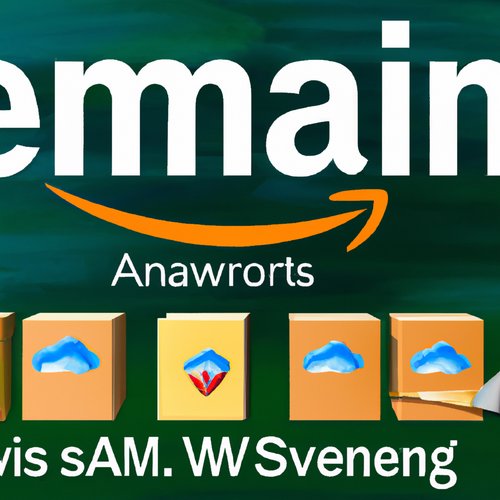How the AWS CLI Can Help Streamline Your Cloud Infrastructure
The Amazon Web Services (AWS) Command Line Interface (CLI) is an essential tool for managing and automating your cloud infrastructure. With the AWS CLI, you can quickly and easily access your resources and services from the command line, allowing you to automate common tasks and streamline your workflow. In this blog post, we’ll take a look at how the AWS CLI can help you optimize your cloud infrastructure and save time and money.
Managing AWS Resources
The AWS CLI makes it easy to manage your AWS resources from the command line. You can use the AWS CLI to create, update, and delete resources, as well as to view their properties. For example, you can use the AWS CLI to spin up a new EC2 instance with the following command:
aws ec2 run-instances --image-id ami-xxxxxxxx --count 1 --instance-type t2.micro --key-name MyKeyPair
You can also use the AWS CLI to quickly check the status of your resources. For example, to view the status of your EC2 instances, you can use the following command:
aws ec2 describe-instances
Automating Tasks with AWS CLI
The AWS CLI makes it easy to automate common tasks. You can use the AWS CLI to create scripts that can be used to manage and automate your cloud infrastructure. For example, you can use the AWS CLI to create a script to automatically start and stop EC2 instances on a schedule. This can help you save money by only running instances when they are needed.
#!/bin/bash
# Start EC2 instances
aws ec2 start-instances --instance-ids i-xxxxxxxx
# Stop EC2 instances
aws ec2 stop-instances --instance-ids i-xxxxxxxx
Accessing AWS Services
The AWS CLI also makes it easy to access other AWS services from the command line. For example, you can use the AWS CLI to quickly access the Amazon S3 service and view the contents of your buckets.
aws s3 ls
You can also use the AWS CLI to access other services such as Amazon DynamoDB and Amazon Elasticsearch.
Conclusion
The AWS CLI is an essential tool for managing and automating your cloud infrastructure. With the AWS CLI, you can quickly and easily access your resources and services from the command line, allowing you to automate common tasks and streamline your workflow. Try it out today and see how the AWS CLI can help you optimize your cloud infrastructure and save time and money.
Recent Posts

Unlocking the Power of Terraform: Mastering Conditional Expressions for Smarter Infrastructure Automation

Unveiling the Future: Navigating the Public Interface of Apache Airflow for Streamlined Workflow Management
Apache Airflow
Mastering Workflow Automation: Unconventional Apache Airflow How-To Guides for the Modern Data Enthusiast
Apache Airflow
Mastering the Cloud: Unveiling AWS CloudFormation Best Practices for Seamless Infrastructure Management