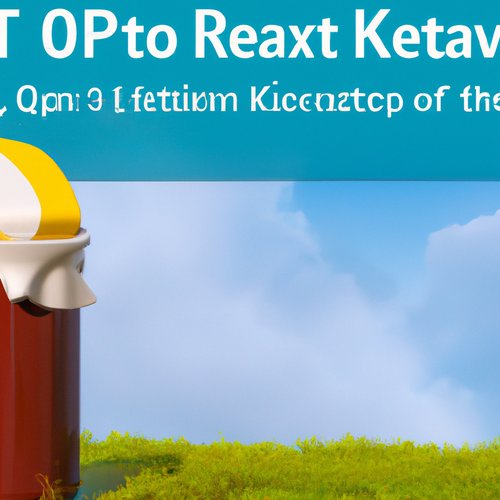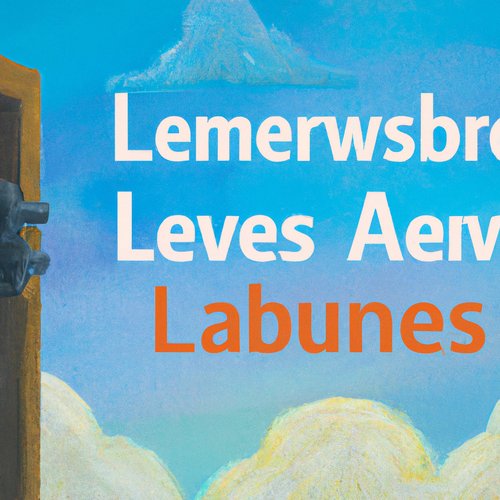How to Easily Setup Serverless in Minutes - A Step-by-Step Guide
Serverless computing is becoming increasingly popular as a way to quickly and easily deploy applications without the need to manage physical servers. This post will walk you through the steps of setting up serverless in minutes and get your application up and running.Step 1: Install the Serverless Framework
The first step is to install the Serverless Framework. This can be done easily with a few commands in the terminal.MacOS and Linux:
curl -o- -L https://slss.io/install | bash
Windows:
npm install -g serverless
Step 2: Create a Serverless Service
Once the Serverless Framework is installed, you can create a new serverless service by running the following command:serverless create --template [template] --name [name]
Step 3: Configure Your Service
Once the service is created, you can configure it by editing the serverless.yml file. This file contains all the settings for your service, such as the name, the provider, the runtime, and the functions.Step 4: Deploy Your Service
Once your service is configured, you can deploy it by running the following command:serverless deploy
Conclusion
In this post, we walked through the steps of setting up serverless in minutes. With just a few commands, you can have your application up and running in no time. If you have any questions, feel free to reach out to us. Thanks for reading!Recent Posts

1 year, 2 months ago
Unlocking the Power of Terraform: Mastering Conditional Expressions for Smarter Infrastructure Automation

1 year, 2 months ago
Unveiling the Future: Navigating the Public Interface of Apache Airflow for Streamlined Workflow Management
Apache Airflow
1 year, 2 months ago
Mastering Workflow Automation: Unconventional Apache Airflow How-To Guides for the Modern Data Enthusiast
Apache Airflow
1 year, 2 months ago
Mastering the Cloud: Unveiling AWS CloudFormation Best Practices for Seamless Infrastructure Management

1 year, 2 months ago
Show All