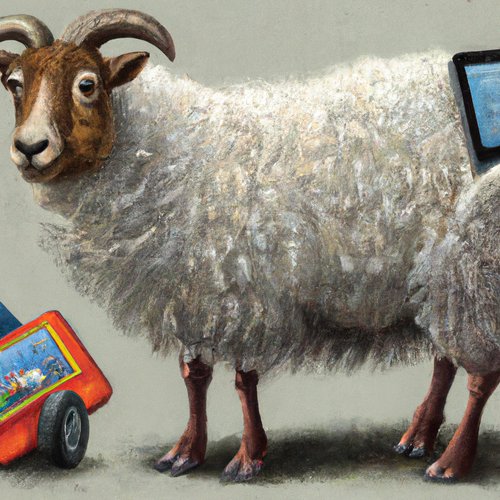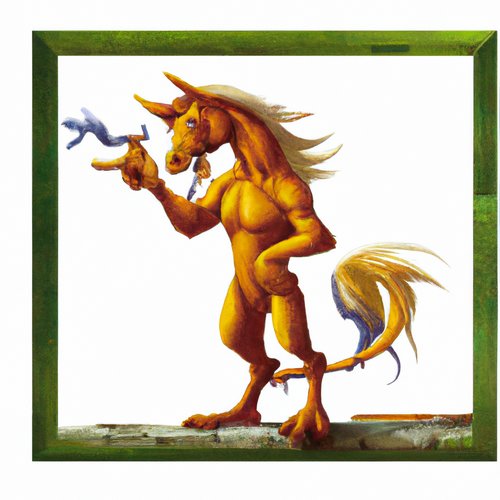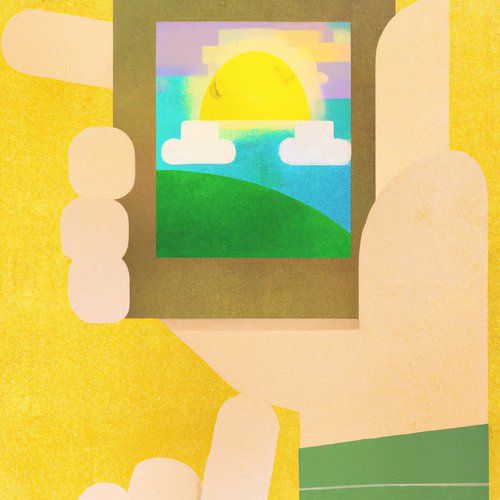How to Get Started With React 17 Installation in Just 5 Minutes!
Are you interested in getting started with React 17? React 17 is the latest version of the popular JavaScript library, and it offers some great new features. But getting started can be a bit daunting. In this blog post, we'll walk you through how to install React 17 in just 5 minutes!Step 1: Install Node.js
The first step is to install Node.js, which is a JavaScript runtime environment. You can download the latest version of Node.js from the official website. Once you've downloaded and installed Node.js, you're ready to move on to the next step.Step 2: Install Yarn
Yarn is a package manager for JavaScript. It allows you to easily install and manage packages. To install Yarn, simply run the following command in your terminal:curl -sS https://dl.yarnpkg.com/debian/pubkey.gpg | sudo apt-key add -
echo "deb https://dl.yarnpkg.com/debian/ stable main" | sudo tee /etc/apt/sources.list.d/yarn.list
sudo apt-get update && sudo apt-get install yarn
Step 3: Install React 17
Now that you've installed Node.js and Yarn, you're ready to install React 17. To do this, simply run the following command in your terminal:yarn add react@17 react-dom@17
Step 4: Create a React App
Now that you've installed React 17, you're ready to create a React app. To do this, simply run the following command in your terminal:npx create-react-app my-app
Step 5: Start Developing!
Now that you've created your React app, you're ready to start developing! To do this, simply run the following command in your terminal:cd my-app
yarn start
Recent Posts

1 year, 2 months ago
Unlocking the Power of Terraform: Mastering Conditional Expressions for Smarter Infrastructure Automation

1 year, 2 months ago
Unveiling the Future: Navigating the Public Interface of Apache Airflow for Streamlined Workflow Management
Apache Airflow
1 year, 2 months ago
Mastering Workflow Automation: Unconventional Apache Airflow How-To Guides for the Modern Data Enthusiast
Apache Airflow
1 year, 2 months ago
Mastering the Cloud: Unveiling AWS CloudFormation Best Practices for Seamless Infrastructure Management

1 year, 2 months ago
Show All