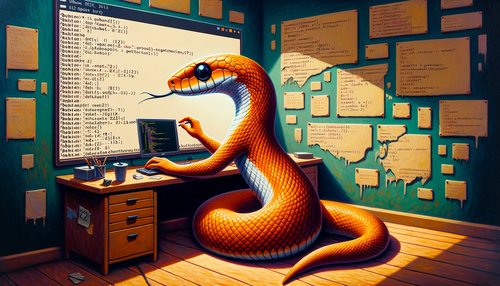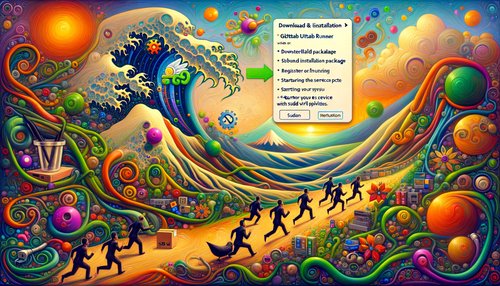How to Install Python 3.11 on Ubuntu 22 - A Step-by-Step Guide
Python 3.11 is the latest version of the popular programming language and is now available for Ubuntu 22 users. In this guide, we’ll walk you through the steps for installing Python 3.11 on your Ubuntu 22 system.
Step 1: Update Your System
Before you start the installation process, it’s important to make sure your system is up-to-date. To do this, run the following command:
sudo apt-get update
This will update your system with the latest packages and security patches.
Step 2: Install Python 3.11
Once your system is up-to-date, you can install Python 3.11 by running the following command:
sudo apt-get install python3.11
This will install Python 3.11 and all of its dependencies. It may take a few minutes to complete.
Step 3: Verify the Installation
Once the installation is complete, you can verify it by running the following command:
python3.11 --version
This will display the version of Python that is currently installed on your system. If everything is working correctly, you should see the following output:
Python 3.11
Conclusion
Congratulations! You have successfully installed Python 3.11 on your Ubuntu 22 system. Now you can start writing and running Python programs.
Recent Posts

Unlocking the Power of Terraform: Mastering Conditional Expressions for Smarter Infrastructure Automation

Unveiling the Future: Navigating the Public Interface of Apache Airflow for Streamlined Workflow Management
Apache Airflow
Mastering Workflow Automation: Unconventional Apache Airflow How-To Guides for the Modern Data Enthusiast
Apache Airflow
Mastering the Cloud: Unveiling AWS CloudFormation Best Practices for Seamless Infrastructure Management