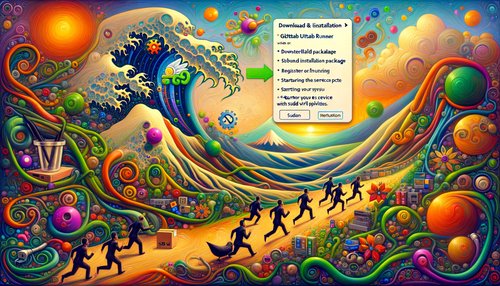How to Set Up Gitlab Runner on Ubuntu 20 - A Comprehensive Guide
Gitlab Runner is an open source project that allows you to run jobs and send the results to Gitlab. It is a powerful tool that can be used to automate various tasks such as building, testing, and deploying code. In this guide, we will show you how to set up Gitlab Runner on Ubuntu 20.
Prerequisites
Before you begin, you will need to have access to an Ubuntu 20 server. Additionally, you will need to have a Gitlab account and a project that you want to use the Runner with.
Step 1: Install Docker
The first step is to install Docker. Docker is a container platform that allows you to run applications in a secure and isolated environment. You can install Docker by running the following command:
$ sudo apt-get install docker.io
Once the installation is complete, you can start the Docker service with the following command:
$ sudo systemctl start docker
Step 2: Install Gitlab Runner
The next step is to install the Gitlab Runner. You can install it by running the following command:
$ curl -L https://packages.gitlab.com/install/repositories/runner/gitlab-runner/script.deb.sh | sudo bash
Once the installation is complete, you can install the Gitlab Runner package with the following command:
$ sudo apt-get install gitlab-runner
Step 3: Configure Gitlab Runner
Once the installation is complete, you can configure the Gitlab Runner. You can do this by running the following command:
$ sudo gitlab-runner register
You will be asked to provide some information such as the Gitlab URL, the token, and the description. You can find the token in the project's settings page. Once the registration is complete, you can start the Gitlab Runner service with the following command:
$ sudo systemctl start gitlab-runner
Step 4: Create a Job
The last step is to create a job. You can do this by creating a .gitlab-ci.yml file in the root of your project. This file will contain the instructions for the job. For example, you can create a job that will run the tests for your project with the following code:
test:
stage: test
script:
- npm install
- npm test
Once the job is created, you can commit and push the changes to your Gitlab repository. The Gitlab Runner will detect the changes and execute the job.
Conclusion
In this guide, we have shown you how to set up Gitlab Runner on Ubuntu 20. We have also shown you how to configure the Runner and create a job. We hope that you have found this guide helpful and that it has helped you to get started with Gitlab Runner.
Recent Posts

Unlocking the Power of Terraform: Mastering Conditional Expressions for Smarter Infrastructure Automation

Unveiling the Future: Navigating the Public Interface of Apache Airflow for Streamlined Workflow Management
Apache Airflow
Mastering Workflow Automation: Unconventional Apache Airflow How-To Guides for the Modern Data Enthusiast
Apache Airflow
Mastering the Cloud: Unveiling AWS CloudFormation Best Practices for Seamless Infrastructure Management