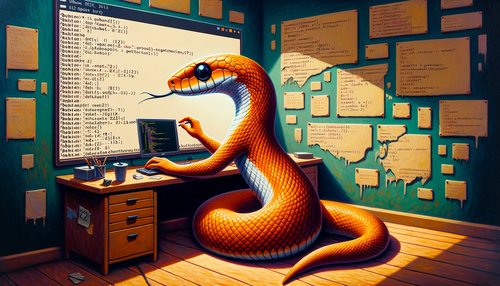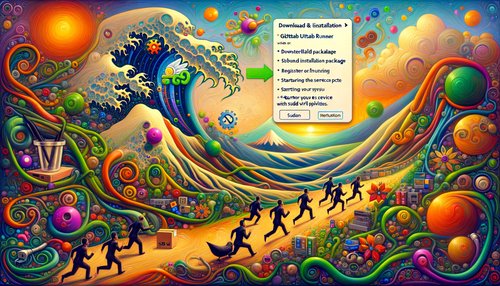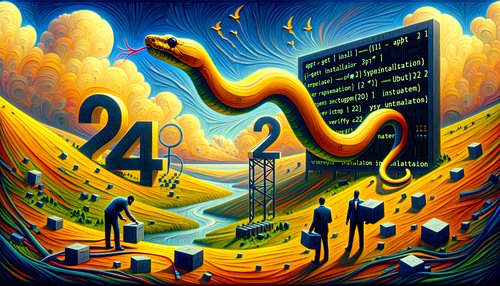Installing Python 3.11 on Ubuntu 18 can be a daunting task for beginners. Fortunately, this step-by-step guide will make the process easier. By the end of this tutorial, you’ll have Python 3.11 up and running on your Ubuntu 18 machine.
Step 1: Update Ubuntu 18
Before we start installing Python 3.11, it’s important to make sure that your Ubuntu 18 is up to date. To do that, open up a terminal window and type the following command:
sudo apt-get updateThis will update your Ubuntu 18 system to the latest version.
Step 2: Install Python 3.11
Now that your Ubuntu 18 is up to date, it’s time to install Python 3.11. To do that, type the following command in the terminal window:
sudo apt-get install python3.11This command will install the latest version of Python 3.11 on your Ubuntu 18 machine.
Step 3: Verify Installation
Once the installation is complete, it’s important to verify that Python 3.11 was installed correctly. To do that, type the following command in the terminal window:
python3.11 --versionThis command should return the version of Python 3.11 that was installed on your system.
Step 4: Start Using Python 3.11
Now that Python 3.11 is installed on your system, you can start using it. To do that, open up a terminal window and type the following command:
python3.11This will open up the Python 3.11 interpreter, allowing you to type and execute Python commands.
Conclusion
Installing Python 3.11 on Ubuntu 18 is a relatively straightforward process. By following the steps outlined in this tutorial, you should have Python 3.11 up and running on your Ubuntu 18 machine in no time.
Recent Posts

Unlocking the Power of Terraform: Mastering Conditional Expressions for Smarter Infrastructure Automation

Unveiling the Future: Navigating the Public Interface of Apache Airflow for Streamlined Workflow Management
Apache Airflow
Mastering Workflow Automation: Unconventional Apache Airflow How-To Guides for the Modern Data Enthusiast
Apache Airflow
Mastering the Cloud: Unveiling AWS CloudFormation Best Practices for Seamless Infrastructure Management