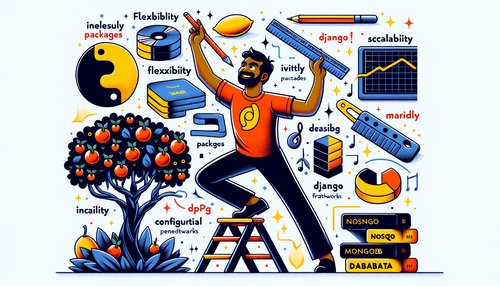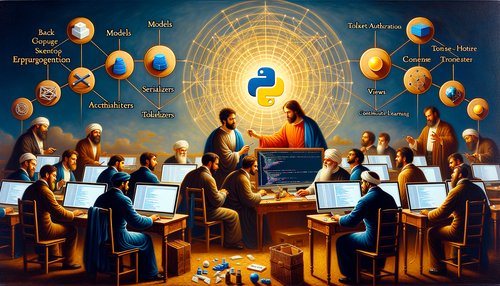Making Your Forms Supercharged with Django: A Step-by-Step Guide
Django is a powerful web framework that makes it easy to create dynamic web applications. One of the most important aspects of any web application is the forms that users use to interact with it. Forms are a key part of the user experience, and making them as user-friendly as possible is essential for creating a successful application. Fortunately, Django provides a number of features that make it easy to create powerful, custom forms. In this blog post, we’ll look at how to use Django to make your forms supercharged. We’ll cover the basics of form creation, how to add custom validation, and how to customize the look and feel of your forms. Let’s get started!Step 1: Creating a Basic Form
The first step in creating a form with Django is to create a Form class. This class is responsible for defining the fields, labels, and validation rules that will be used by the form. Here’s an example of a basic form class:
class ContactForm(forms.Form):
name = forms.CharField(label="Your Name")
email = forms.EmailField(label="Your Email")
message = forms.CharField(widget=forms.Textarea)
Step 2: Adding Validation Rules
Once you have created the basic form, you can start adding validation rules. Validation rules allow you to ensure that the data entered by the user is valid. For example, you can use validation rules to ensure that a user enters a valid email address. In the ContactForm example above, we can add a validation rule to the email field to ensure that only valid email addresses are accepted:
class ContactForm(forms.Form):
name = forms.CharField(label="Your Name")
email = forms.EmailField(label="Your Email", validators=[validate_email])
message = forms.CharField(widget=forms.Textarea)
Step 3: Customizing the Look and Feel
Once you have created the basic form and added the necessary validation rules, the next step is to customize the look and feel of the form. Django provides a number of features that make it easy to customize the look and feel of your forms. For example, you can use the “widget” argument to define the HTML elements used to render the form fields. This allows you to create custom layouts and styles for your forms. Here’s an example of how to use the widget argument to customize the look and feel of the ContactForm:
class ContactForm(forms.Form):
name = forms.CharField(label="Your Name", widget=forms.TextInput(attrs={'class': 'form-control'}))
email = forms.EmailField(label="Your Email", validators=[validate_email], widget=forms.EmailInput(attrs={'class': 'form-control'}))
message = forms.CharField(widget=forms.Textarea(attrs={'class': 'form-control'}))
Conclusion
Creating forms with Django is a breeze. With the features provided by the framework, you can quickly and easily create powerful, custom forms with custom validation rules and custom styling. If you’re looking to create forms with Django, this guide should get you started. Good luck!Recent Posts

1 year, 2 months ago
Unlocking the Power of Terraform: Mastering Conditional Expressions for Smarter Infrastructure Automation

1 year, 2 months ago
Unveiling the Future: Navigating the Public Interface of Apache Airflow for Streamlined Workflow Management
Apache Airflow
1 year, 2 months ago
Mastering Workflow Automation: Unconventional Apache Airflow How-To Guides for the Modern Data Enthusiast
Apache Airflow
1 year, 2 months ago
Mastering the Cloud: Unveiling AWS CloudFormation Best Practices for Seamless Infrastructure Management

1 year, 2 months ago
Show All