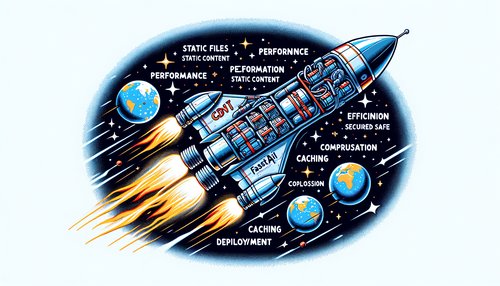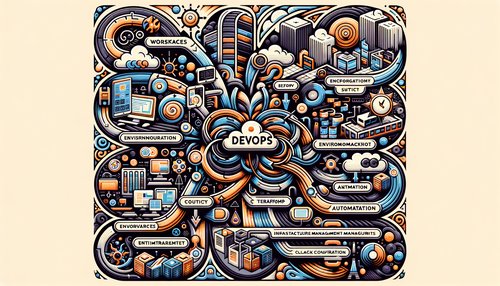Mastering Complexity: Navigating Duplicate Labels in the Pandas User Guide Like a Pro!
Welcome to a journey through the intricate world of managing duplicate labels in Pandas DataFrames! If you've ever found yourself puzzled or entangled in the complexity that duplicate labels can introduce, this guide is tailored for you. Pandas, the cornerstone library for data manipulation and analysis in Python, offers a plethora of functionalities, but it also requires a nuanced understanding when dealing with duplicates. Here, we'll unravel the mystery behind handling duplicate labels, ensuring your data manipulation skills become more robust and efficient. Let's dive into the realms of Pandas with finesse and agility.
Understanding Duplicate Labels
Duplicate labels in Pandas occur when two or more columns or rows in a DataFrame or Series share the same label. While Pandas allows for these duplicates, they can lead to ambiguous or unintended results during data analysis or manipulation. Grasping the nature and implications of duplicate labels is the first step in mastering their management.
Identifying Duplicate Labels
Before you can address duplicate labels, you must identify them. Pandas provides tools such as df.duplicated() for rows and checking through df.columns.duplicated() for columns. These functions return a boolean series indicating whether a label is a duplicate. Awareness and identification are crucial in determining the next steps for handling these duplicates.
Strategies for Handling Duplicate Labels
Once you've identified duplicate labels in your DataFrame, the next step is to decide on a strategy for handling them. The approach can vary depending on your data analysis goals and the nature of your dataset.
Removing Duplicate Labels
One straightforward approach is to remove duplicate labels. This can be done by dropping duplicate rows with df.drop_duplicates() or removing duplicate columns by filtering through column names. However, care must be taken to ensure that the removal of duplicates does not lead to loss of critical data.
Renaming Duplicate Labels
Another strategy is to rename duplicate labels, which can be particularly useful if the duplicates serve a purpose or carry unique data. Renaming can be achieved through mapping functions or by directly assigning new labels to the columns attribute of a DataFrame.
Aggregating Data
In cases where duplicate labels are intentional, such as in datasets with multi-level indices or when representing repeated measurements, aggregating data might be the most appropriate approach. Pandas offers a variety of aggregation functions, such as groupby and pivot_table, which can consolidate data in a meaningful way, maintaining the integrity of your dataset while resolving the ambiguity of duplicates.
Advanced Techniques and Considerations
Handling duplicate labels in Pandas is not just about removal or renaming; it's about understanding the data's structure and the story it tells. Here are some advanced considerations:
- Consistency in Data Processing: Ensure that the approach to handling duplicates is consistent across different stages of data processing to maintain data integrity.
- Performance Implications: Be mindful of the performance implications of handling duplicates, especially with large datasets. Efficient code can significantly reduce processing time.
- Documentation and Communication: Document the rationale behind the chosen strategy for handling duplicates and communicate this with your team or stakeholders to ensure clarity and alignment.
Conclusion
Navigating through duplicate labels in Pandas requires a blend of technical know-how and strategic thinking. By understanding the nature of duplicate labels, employing strategies to manage them effectively, and considering the implications of these strategies, you can enhance the clarity, efficiency, and reliability of your data analysis projects. Remember, the goal is not just to deal with duplicates but to master the complexity they introduce, turning potential obstacles into opportunities for deeper data insights. Embrace the challenge, and let your data manipulation skills flourish!
As we conclude this guide, I encourage you to experiment with the techniques discussed and explore the Pandas documentation further to discover more advanced functionalities and best practices. Happy data wrangling!
Recent Posts

Unlocking the Power of Terraform: Mastering Conditional Expressions for Smarter Infrastructure Automation

Unveiling the Future: Navigating the Public Interface of Apache Airflow for Streamlined Workflow Management
Apache Airflow
Mastering Workflow Automation: Unconventional Apache Airflow How-To Guides for the Modern Data Enthusiast
Apache Airflow
Mastering the Cloud: Unveiling AWS CloudFormation Best Practices for Seamless Infrastructure Management