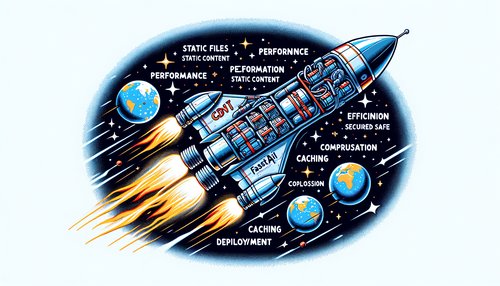Mastering FastAPI: A Comprehensive User Guide for Background Tasks Implementation
FastAPI, a modern, fast (high-performance), web framework for building APIs with Python 3.7+ based on standard Python type hints, has gained immense popularity. One of its powerful features is the ability to handle background tasks efficiently. This blog post will guide you through the process of implementing background tasks in FastAPI, offering practical examples and valuable insights along the way.
Introduction to Background Tasks
Background tasks allow you to perform operations asynchronously, freeing up your main application to handle incoming requests more efficiently. This is particularly useful for tasks that are time-consuming or do not need immediate feedback. Examples include sending emails, processing files, or interacting with third-party services.
Setting Up FastAPI
Before diving into background tasks, let's briefly set up a FastAPI application. First, ensure you have FastAPI and Uvicorn installed:
pip install fastapi uvicornNext, create a basic FastAPI application:
from fastapi import FastAPI
app = FastAPI()
@app.get("/")
def read_root():
return {"message": "Hello, World!"}Implementing Background Tasks
FastAPI provides a simple way to define background tasks via the BackgroundTasks object. Let's look at a simple example of sending an email in the background:
from fastapi import BackgroundTasks
def send_email(email: str, message: str):
# Simulate sending an email
print(f"Sending email to {email} with message: {message}")
@app.post("/send-email/")
def send_email_endpoint(email: str, message: str, background_tasks: BackgroundTasks):
background_tasks.add_task(send_email, email, message)
return {"message": "Email has been sent to the background!"}In this example, the send_email function simulates the process of sending an email. The send_email_endpoint adds the email-sending task to the background tasks, allowing the API to respond immediately without waiting for the email to be sent.
Practical Tips for Background Tasks
- Exception Handling: Ensure that background tasks handle exceptions gracefully to prevent them from crashing silently.
- Logging: Utilize logging within your background tasks to track their execution and identify issues quickly.
- Task Dependencies: If your background tasks depend on each other, consider using a task queue system like Celery to manage dependencies and retries.
- Resource Management: Be mindful of resources. Background tasks can consume CPU and memory, so monitor their impact on your application.
Advanced Use Cases
For more complex background task requirements, integrating FastAPI with Celery, a distributed task queue, can be beneficial. Here's a brief example of setting up Celery with FastAPI:
# Install Celery and Redis
pip install celery[redis]
# Create a celery_instance.py file
from celery import Celery
celery_app = Celery(
"tasks",
broker="redis://localhost:6379/0",
backend="redis://localhost:6379/0"
)
# Define task in tasks.py
from celery_instance import celery_app
@celery_app.task
def send_email_task(email: str, message: str):
print(f"Sending email to {email} with message: {message}")
# Integrate task with FastAPI in main.py
from fastapi import BackgroundTasks
from tasks import send_email_task
@app.post("/send-email/")
def send_email_endpoint(email: str, message: str, background_tasks: BackgroundTasks):
background_tasks.add_task(send_email_task.delay, email, message)
return {"message": "Email has been sent to the background!"}This setup allows your FastAPI application to leverage Celery's powerful task queue capabilities for more advanced background task management.
Conclusion
Mastering background tasks in FastAPI can significantly enhance the performance and responsiveness of your applications. By offloading time-consuming operations to the background, you ensure your users experience faster responses and a more efficient service. Whether using FastAPI's built-in background tasks or integrating with robust systems like Celery, the key is to implement these tasks thoughtfully with attention to exception handling, logging, and resource management.
Ready to take your FastAPI skills to the next level? Start experimenting with background tasks and see the difference it makes in your application's performance!
Recent Posts

Unlocking the Power of Terraform: Mastering Conditional Expressions for Smarter Infrastructure Automation

Unveiling the Future: Navigating the Public Interface of Apache Airflow for Streamlined Workflow Management
Apache Airflow
Mastering Workflow Automation: Unconventional Apache Airflow How-To Guides for the Modern Data Enthusiast
Apache Airflow
Mastering the Cloud: Unveiling AWS CloudFormation Best Practices for Seamless Infrastructure Management