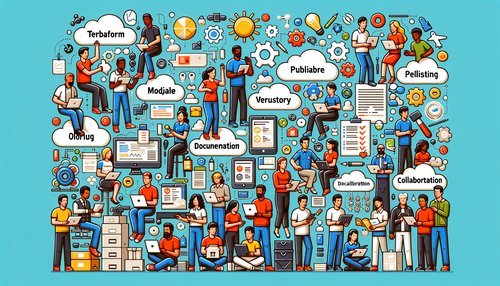Mastering Terraform: How Expressions and Named Values Can Revolutionize Your Infrastructure Management
Infrastructure management can often be a complex and painstaking task, full of repetitive configurations and manual updates. But with Terraform, a leading Infrastructure as Code (IaC) tool, you can automate and streamline your infrastructure management. In this post, we'll explore how Terraform expressions and named values can revolutionize your approach to infrastructure management.
Introduction to Terraform Expressions and Named Values
Terraform's powerful features come from its ability to utilize expressions and named values efficiently. Expressions in Terraform are used to compute values based on other variables or resource attributes. Named values, such as variables and outputs, help you maintain reusable and clean configuration files. This section will cover the basics you need to get started.
The Power of Terraform Expressions
Expressions in Terraform are similar to formulas in a spreadsheet; they allow you to compute or derive values dynamically. Let's look at some key types of expressions:
Simple Expressions
Simple expressions can include arithmetic operations, string operations, and boolean comparisons. For instance:
variable "instance_count" {
default = 3
}
locals {
instance_message = "Total instances: ${var.instance_count}"
}
Conditional Expressions
Conditional expressions allow you to define values based on certain conditions using the ternary operator ? :.
variable "environment" {
default = "production"
}
locals {
instance_type = var.environment == "production" ? "t2.large" : "t2.micro"
}
Functions in Expressions
Terraform includes a host of built-in functions that you can use in your expressions, like length(), substr(), and format().
variable "name" {
default = "Terraform"
}
locals {
message = format("Hello, %s!", var.name)
}
Named Values: Variables and Outputs
Named values allow you to abstract your configurations making them more modular and reusable. Let's break down variables and outputs:
Using Variables
Variables provide a way to parameterize your Terraform configuration. There are three types of variables: input, environment, and local.
Input Variables
Input variables are used to define values that can be passed to the Terraform configuration:
variable "region" {
description = "The AWS region to deploy in"
default = "us-west-2"
}
Environment Variables
Environment variables can be set outside the configuration and picked up by Terraform:
export TF_VAR_region="us-east-1"
Local Variables
Local variables are used to store intermediate values within the configuration:
locals {
instance_count = 2
}
Output Values
Output values allow you to expose certain information after the infrastructure is provisioned. This can be useful for integration with other tools or simply for outputting useful information:
output "instance_id" {
value = aws_instance.my_instance.id
}
Practical Tips for Optimizing Your Terraform Configurations
Now that you have a foundational understanding, let's explore some practical tips:
Use Locals for Repeated Values
If you find yourself repeating the same value or computation, consider using locals to simplify your configuration and reduce errors.
locals {
common_tags = {
environment = var.environment
project = var.project
}
}
Leverage Modules for Reusability
Modules are self-contained packages of Terraform configurations that can be reused across your projects. This not only keeps your code DRY (Don't Repeat Yourself), but also modular and easy to manage.
module "vpc" {
source = "terraform-aws-modules/vpc/aws"
version = "2.70.0"
...
}
Utilize Workspaces for Multi-Environment Deployments
Workspaces allow you to use the same Terraform configurations across multiple environments like dev, staging, and production, helping you avoid configuration drift.
# Create a new workspace
terraform workspace new staging
# Switch to the staging workspace
terraform workspace select staging
Conclusion
Mastering Terraform expressions and named values can significantly simplify and optimize your infrastructure management. By leveraging these powerful features, you can create more modular, reusable, and efficient configurations. Start integrating these practices today to revolutionize how you manage your infrastructure.
Happy Terraforming!
Recent Posts

Unlocking the Power of Terraform: Mastering Conditional Expressions for Smarter Infrastructure Automation

Unveiling the Future: Navigating the Public Interface of Apache Airflow for Streamlined Workflow Management
Apache Airflow
Mastering Workflow Automation: Unconventional Apache Airflow How-To Guides for the Modern Data Enthusiast
Apache Airflow
Mastering the Cloud: Unveiling AWS CloudFormation Best Practices for Seamless Infrastructure Management