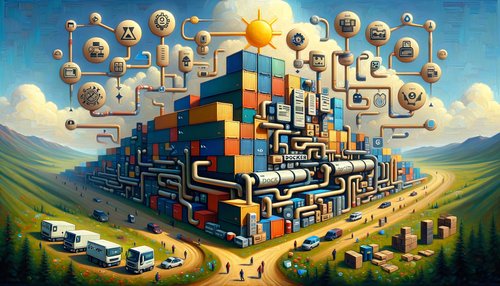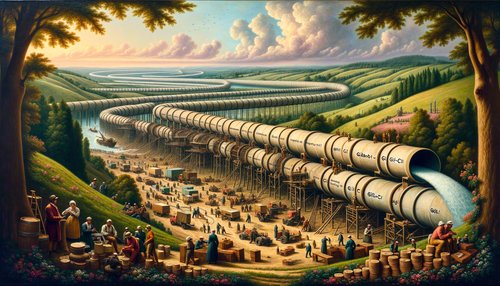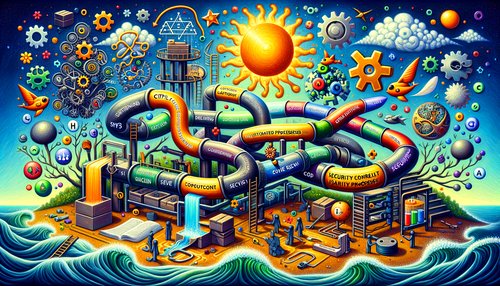Unlock the Power of Gitlab CI/CD for Streamlined Automation
GitLab CI/CD is a powerful automation tool that can help streamline development and deployment processes. With its powerful set of features, you can quickly and easily automate tasks like building, testing, and deploying code. In this blog post, we’ll take a look at how GitLab CI/CD can help you unlock the power of automation for your projects.
Setting Up a CI/CD Pipeline
The first step to setting up a CI/CD pipeline with GitLab is to create a .gitlab-ci.yml file in the root of your project. This file contains all the instructions for how your CI/CD pipeline should work. It’s important to note that this file should be committed to your project’s repository. This way, it’s available to all members of your team and can be edited whenever necessary.
The .gitlab-ci.yml file is written in a YAML format, which is easy to read and understand. Here’s an example of a simple .gitlab-ci.yml file that will build, test, and deploy a Node.js project:
image: node:latest
stages:
- build
- test
- deploy
build:
stage: build
script:
- npm install
- npm run build
test:
stage: test
script:
- npm run test
deploy:
stage: deploy
script:
- npm run deployIn this example, we’ve defined three stages: build, test, and deploy. Each stage has a script associated with it that will be run when that stage is triggered. In this case, the build stage will run the npm install and npm run build commands, the test stage will run the npm run test command, and the deploy stage will run the npm run deploy command.
GitLab CI/CD Variables
GitLab CI/CD also supports the use of variables, which can be used to store information like API keys, passwords, and other sensitive data. Variables can be defined in the .gitlab-ci.yml file and can be used in any script. Here’s an example of how you can define a variable in your .gitlab-ci.yml file:
variables:
API_KEY: my_api_keyOnce you’ve defined the variable, you can access it in any script like so:
script:
- curl -H "Authorization: Bearer $API_KEY" https://example.com/apiConclusion
GitLab CI/CD is a powerful automation tool that can help streamline development and deployment processes. With its powerful set of features, you can quickly and easily automate tasks like building, testing, and deploying code. By taking advantage of variables and the .gitlab-ci.yml file, you can unlock the power of automation for your projects.
Recent Posts

Unlocking the Power of Terraform: Mastering Conditional Expressions for Smarter Infrastructure Automation

Unveiling the Future: Navigating the Public Interface of Apache Airflow for Streamlined Workflow Management
Apache Airflow
Mastering Workflow Automation: Unconventional Apache Airflow How-To Guides for the Modern Data Enthusiast
Apache Airflow
Mastering the Cloud: Unveiling AWS CloudFormation Best Practices for Seamless Infrastructure Management