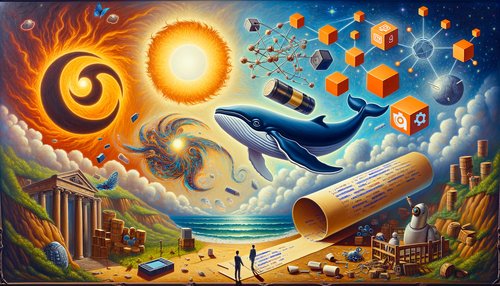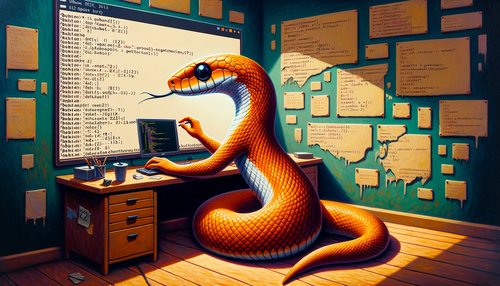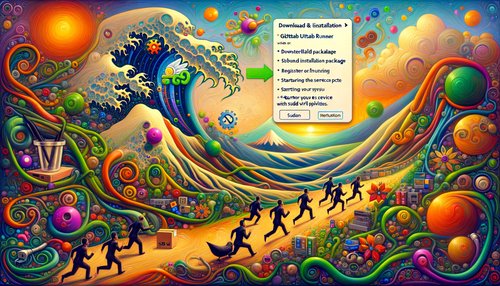The Ultimate Guide to Installing Gitlab Runner on Ubuntu 22
Gitlab Runner is a powerful tool for automating the development process. It allows developers to quickly and easily set up a continuous integration (CI) pipeline, with automated tests, builds, and deployments. This guide will walk you through the process of installing and configuring Gitlab Runner on Ubuntu 22.Prerequisites
Before we begin, make sure you have the following:- A Ubuntu 22 server with root access
- A Gitlab account
Step 1: Installing Gitlab Runner
The first step is to install Gitlab Runner on your Ubuntu server. To do this, you will need to add the Gitlab repository to your server. You can do this with the following command:curl -L https://packages.gitlab.com/install/repositories/runner/gitlab-runner/script.deb.sh | sudo bash
sudo apt-get install gitlab-runner
Step 2: Configuring Gitlab Runner
Now that Gitlab Runner is installed, you will need to configure it. To do this, you will need to register the runner with Gitlab. You can do this by running the following command:sudo gitlab-runner register
Step 3: Running Gitlab Runner
Once you have registered the runner with Gitlab, you can start it with the following command:sudo gitlab-runner start
Conclusion
In this guide, we have shown you how to install and configure Gitlab Runner on Ubuntu 22. With Gitlab Runner, you can quickly and easily set up a continuous integration (CI) pipeline, with automated tests, builds, and deployments.Recent Posts

1 year, 2 months ago
Unlocking the Power of Terraform: Mastering Conditional Expressions for Smarter Infrastructure Automation

1 year, 2 months ago
Unveiling the Future: Navigating the Public Interface of Apache Airflow for Streamlined Workflow Management
Apache Airflow
1 year, 2 months ago
Mastering Workflow Automation: Unconventional Apache Airflow How-To Guides for the Modern Data Enthusiast
Apache Airflow
1 year, 2 months ago
Mastering the Cloud: Unveiling AWS CloudFormation Best Practices for Seamless Infrastructure Management

1 year, 2 months ago
Show All