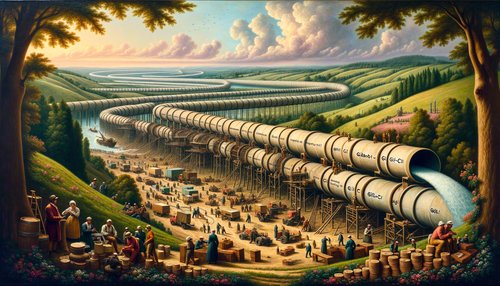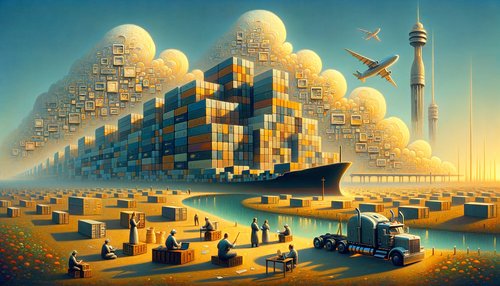Unleash the Power of AWS CLI for Improved Automation and Efficiency
As a modern development team, automation is key to success. Automating processes can help reduce errors, speed up delivery, and improve efficiency. AWS Command Line Interface (CLI) is a powerful tool that can help you automate tasks and streamline your workflows. With AWS CLI, you can manage AWS services, automate tasks, and more, all from the command line.
AWS CLI is a unified tool to manage your AWS services. It provides a single, consistent interface to control multiple AWS services from the command line. It allows you to control multiple AWS services from the same tool, making it easier to manage complex environments. You can use AWS CLI to manage resources such as Amazon EC2 instances, Amazon S3 buckets, Amazon CloudFormation stacks, and more.
One of the most powerful features of AWS CLI is the ability to use scripts to automate tasks. You can write scripts to automate common tasks such as creating and managing Amazon EC2 instances, managing Amazon S3 buckets, and more. For example, you can use the following command to create a new Amazon EC2 instance:
aws ec2 run-instances --image-id ami-12345678 --instance-type t2.micro --key-name MyKeyPairUsing scripts to automate tasks can help you save time and reduce errors. You can also use scripts to manage multiple AWS services at once. For example, you can use the following command to create a new Amazon S3 bucket and an Amazon EC2 instance:
aws s3 mb s3://my-bucket-name --region us-east-1
aws ec2 run-instances --image-id ami-12345678 --instance-type t2.micro --key-name MyKeyPairAWS CLI also supports the use of environment variables for storing credentials and other configuration settings. This makes it easier to manage multiple AWS accounts and environments from the same tool. For example, you can use the following command to set the AWS_ACCESS_KEY_ID and AWS_SECRET_ACCESS_KEY environment variables:
export AWS_ACCESS_KEY_ID=YOUR_ACCESS_KEY
export AWS_SECRET_ACCESS_KEY=YOUR_SECRET_KEYAWS CLI is a powerful tool for automating tasks and streamlining workflows. With AWS CLI, you can manage multiple AWS services from the same tool, automate tasks with scripts, and store credentials and configuration settings in environment variables. With AWS CLI, you can unleash the power of automation and improve your efficiency.
Recent Posts

Unlocking the Power of Terraform: Mastering Conditional Expressions for Smarter Infrastructure Automation

Unveiling the Future: Navigating the Public Interface of Apache Airflow for Streamlined Workflow Management
Apache Airflow
Mastering Workflow Automation: Unconventional Apache Airflow How-To Guides for the Modern Data Enthusiast
Apache Airflow
Mastering the Cloud: Unveiling AWS CloudFormation Best Practices for Seamless Infrastructure Management