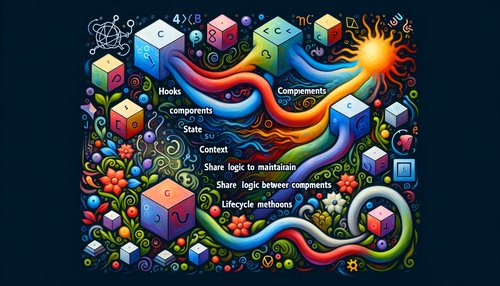Unlock the Power of Angular Components: Learn How to Create Reusable Code!
Angular components are the building blocks of an Angular application. They are the parts that make up your application and allow you to create complex and powerful web applications. Components are reusable and can be used in different parts of an application. In this article, we'll discuss how to create reusable code with Angular components.
Creating Components
Creating an Angular component is easy, and there are a few different ways to do it. The most common way is to use the Angular CLI to generate a component. To do this, you'll need to have the CLI installed and then you can use the following command to generate a component:
ng generate component <componentName>
This will generate the component files for you, including the component class, HTML template, and CSS styles. You can then start writing your component code.
Using Components
Once you have a component, you can start using it in your application. To do this, you'll need to add the component to the app.module.ts file. This will register the component and make it available to use in your application.
To use the component in a template, you'll need to add the component selector tag to the template. For example, if your component selector is my-component, you'll add the following tag to the template:
<my-component></my-component>
This will render your component in the template.
Reusing Components
One of the advantages of using components is that they are reusable. This means that you can use the same component in multiple places in your application. This helps to reduce the amount of code you have to write, as you don't have to create a new component for every situation.
To reuse a component, you'll need to create a new component instance. To do this, you can use the @Component decorator. This will create a new instance of the component and make it available to use in the template.
Conclusion
Creating and using components in Angular is a great way to create reusable code. Components are easy to create and can be used in multiple places in an application. This helps to reduce the amount of code you have to write and makes your application more efficient.
Recent Posts

Unlocking the Power of Terraform: Mastering Conditional Expressions for Smarter Infrastructure Automation

Unveiling the Future: Navigating the Public Interface of Apache Airflow for Streamlined Workflow Management
Apache Airflow
Mastering Workflow Automation: Unconventional Apache Airflow How-To Guides for the Modern Data Enthusiast
Apache Airflow
Mastering the Cloud: Unveiling AWS CloudFormation Best Practices for Seamless Infrastructure Management