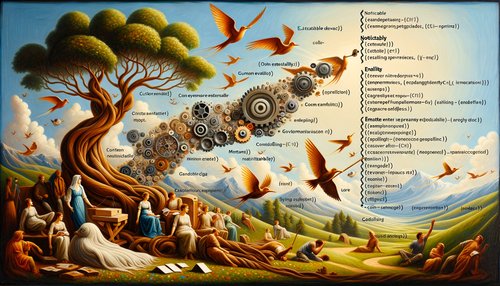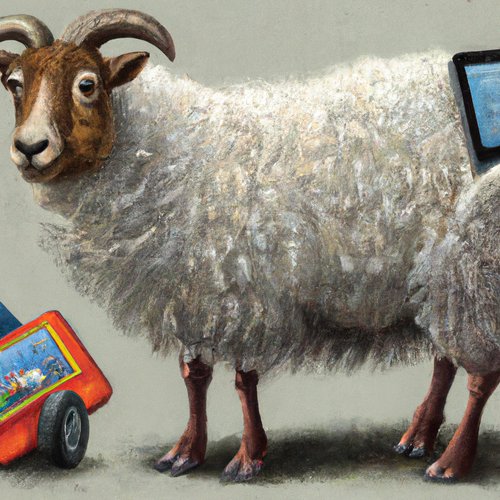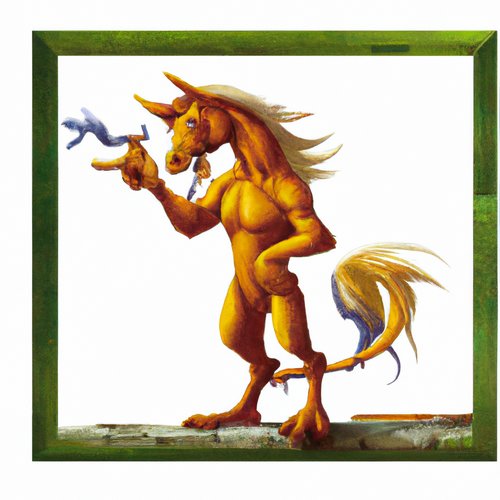Unlock the Power of Angular Components to Streamline Your Web Development
Angular components are an incredibly powerful tool for streamlining web development. By leveraging the power of components, developers can quickly create responsive, dynamic user interfaces that are easier to maintain and scale.
At their core, Angular components are just pieces of code that can be reused across different applications. By breaking up code into smaller, more manageable pieces, developers can quickly build complex user interfaces with minimal effort.
One of the primary advantages of using components is that they can be easily reused and shared between different applications. This eliminates the need to rewrite code every time a new feature is added or a bug is fixed. This can save developers a tremendous amount of time and effort in the long run.
In addition, components are also highly modular and extensible. This allows developers to quickly add new features or make changes to existing components without having to rewrite the entire application. This makes it easier to maintain and scale applications over time.
Finally, Angular components are also highly customizable. Developers can easily customize components to meet their specific needs. This makes it easy to create custom user interfaces that are tailored to the needs of the user.
Overall, Angular components are an incredibly powerful tool for streamlining web development. By leveraging the power of components, developers can quickly create responsive, dynamic user interfaces that are easier to maintain and scale.
Code Snippets
Here is a simple example of an Angular component:
import { Component } from '@angular/core';
@Component({
selector: 'app-example',
template: `<h1>Hello World!</h1>`
})
export class ExampleComponent {
}
And here is a more complex example of an Angular component that uses data-binding:
import { Component } from '@angular/core';
@Component({
selector: 'app-example',
template: `<h1>{{message}}</h1>`
})
export class ExampleComponent {
message = 'Hello World!';
}
By breaking up code into smaller, more manageable pieces, developers can quickly build complex user interfaces with minimal effort.
Recent Posts

Unlocking the Power of Terraform: Mastering Conditional Expressions for Smarter Infrastructure Automation

Unveiling the Future: Navigating the Public Interface of Apache Airflow for Streamlined Workflow Management
Apache Airflow
Mastering Workflow Automation: Unconventional Apache Airflow How-To Guides for the Modern Data Enthusiast
Apache Airflow
Mastering the Cloud: Unveiling AWS CloudFormation Best Practices for Seamless Infrastructure Management