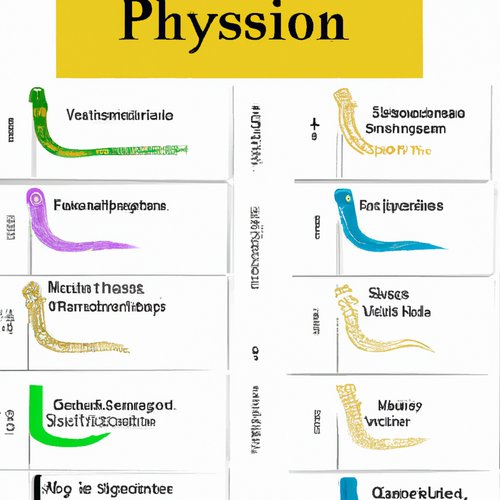Unlock the Power of Angular Styling: Create Eye-Catching Interfaces with Ease!
Angular is a powerful web development framework that enables developers to create modern, interactive websites. It has a wide range of features that make it a great choice for web development, including robust styling options. In this blog post, we'll explore how you can use Angular to create eye-catching interfaces with ease!
Angular makes it easy to style your web applications with a few simple steps. First, you'll need to create a new Angular project using the Angular CLI. Once your project is set up, you'll need to install the Angular Material library. This library contains a set of components and styles that make it easy to create beautiful, responsive interfaces.
Next, you'll need to add the Angular Material styles to your project. This can be done by adding the following code to your styles.css file:
@import "~@angular/material/prebuilt-themes/indigo-pink.css";
This will import the styles from the Angular Material library into your project, giving you access to all the components and styles available.
Now you can start styling your application. Angular Material provides a range of components that make it easy to create stunning interfaces. For example, you can use the mat-button component to create a custom button with a unique design. You can also use the mat-input component to create an input field with a modern look and feel.
Finally, you can use the mat-toolbar component to create a header for your application. This component allows you to add custom styling to your header, such as a custom background color or logo.
Using these components, you can create stunning interfaces with ease. The best part is that you can use the same codebase to create both mobile and desktop versions of your application. This makes it easy to create a consistent look and feel across all platforms.
With Angular's powerful styling capabilities, you can create eye-catching interfaces with ease. The Angular Material library makes it easy to create modern, responsive designs, and the components make it easy to customize and style your application. So what are you waiting for? Unlock the power of Angular styling and create beautiful interfaces with ease!
Recent Posts

Unlocking the Power of Terraform: Mastering Conditional Expressions for Smarter Infrastructure Automation

Unveiling the Future: Navigating the Public Interface of Apache Airflow for Streamlined Workflow Management
Apache Airflow
Mastering Workflow Automation: Unconventional Apache Airflow How-To Guides for the Modern Data Enthusiast
Apache Airflow
Mastering the Cloud: Unveiling AWS CloudFormation Best Practices for Seamless Infrastructure Management