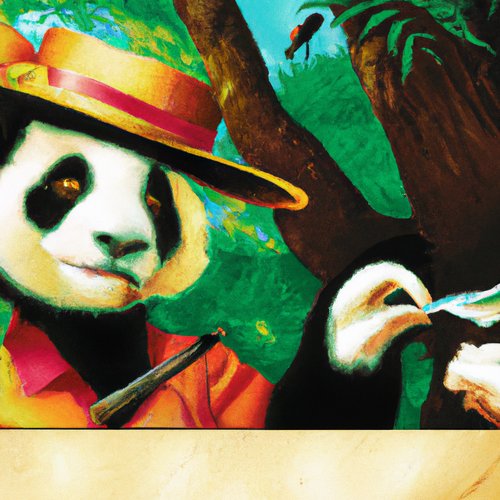Unlock the Power of Automated Delivery with Gitlab CI/CD
Gitlab CI/CD is a powerful tool that can help you unlock the potential of automated delivery for your development projects. With CI/CD, you can automate the process of building, testing, and deploying your applications to production quickly and reliably.
What is Gitlab CI/CD?
Gitlab CI/CD is a continuous integration (CI) and continuous delivery (CD) platform that allows developers to automate their development process. It integrates with your Gitlab repository to enable automated builds, tests, and deployments of your code.
The CI/CD pipeline consists of four stages:
-
Build: The build stage is where your source code is compiled and tested. Your source code is typically built on a build server with a CI/CD tool such as Jenkins.
-
Test: The test stage is where your code is unit tested, integration tested, and system tested. This is typically done with a testing framework such as JUnit.
-
Deploy: The deploy stage is where your code is deployed to production. This can be done with a deployment tool such as Ansible.
-
Release: The release stage is where your code is released to end users. This is typically done with a release tool such as Spinnaker.
Benefits of Automated Delivery
Using Gitlab CI/CD to automate your delivery process has many benefits, such as:
-
Faster Delivery: Automated delivery can significantly speed up your development process. By automating the process of building, testing, and deploying your applications, you can reduce the time it takes to go from development to production.
-
Increased Reliability: Automated delivery ensures that your applications are built, tested, and deployed reliably and consistently. This reduces the risk of bugs or unexpected behavior in production.
-
Better Visibility: Automated delivery provides better visibility into the development process, allowing you to quickly identify and address any issues that arise.
Getting Started with Gitlab CI/CD
To get started with Gitlab CI/CD, you will first need to set up a Gitlab repository. Once your repository is set up, you can create a .gitlab-ci.yml file to define your CI/CD pipeline. Here is an example of a basic CI/CD pipeline:
stages:
- build
- test
- deploy
build:
stage: build
script:
- make build
test:
stage: test
script:
- make test
deploy:
stage: deploy
script:
- make deploy
Once your .gitlab-ci.yml file is set up, you can then commit and push your changes to your Gitlab repository. Gitlab will then automatically run your CI/CD pipeline and deploy your application to production.
Conclusion
Gitlab CI/CD is a powerful tool that can help you unlock the potential of automated delivery for your development projects. By automating the process of building, testing, and deploying your applications, you can reduce the time it takes to go from development to production and ensure that your applications are deployed reliably and consistently.
Recent Posts

Unlocking the Power of Terraform: Mastering Conditional Expressions for Smarter Infrastructure Automation

Unveiling the Future: Navigating the Public Interface of Apache Airflow for Streamlined Workflow Management
Apache Airflow
Mastering Workflow Automation: Unconventional Apache Airflow How-To Guides for the Modern Data Enthusiast
Apache Airflow
Mastering the Cloud: Unveiling AWS CloudFormation Best Practices for Seamless Infrastructure Management