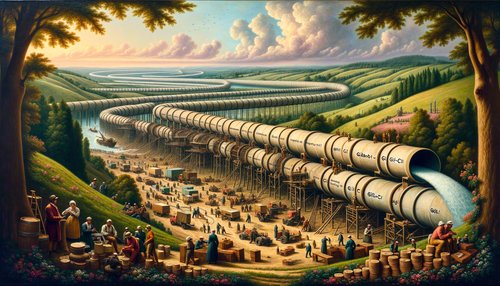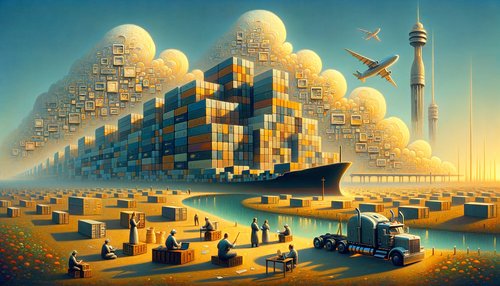Unlock the Power of Automation with AWS CLI
Are you looking to take your cloud automation to the next level? AWS CLI (Command Line Interface) can be an extremely powerful tool to help you do just that. With AWS CLI, you can automate your day-to-day tasks, streamline your workflow, and access the full range of AWS services from the command line.
In this blog post, we'll explore the key features of AWS CLI and how you can use it to unlock the power of automation.
What is AWS CLI?
AWS CLI is a command line interface for Amazon Web Services (AWS). It provides a unified tool to manage your AWS services and automate common administrative tasks. With AWS CLI, you can control multiple AWS services from the command line and automate them through scripts.
Benefits of Using AWS CLI
Using AWS CLI can offer a range of benefits, including:
-
Easier access to AWS services: With AWS CLI, you can access all of AWS services from the command line, eliminating the need to navigate through the AWS Console.
-
Streamlined workflow: AWS CLI can help you automate your workflow, allowing you to quickly perform tasks such as creating and managing resources, managing access control, and more.
-
Increased productivity: Automating tasks with AWS CLI can help you save time and increase productivity, allowing you to focus on more important tasks.
Using AWS CLI
Using AWS CLI is straightforward. You can get started by installing the AWS CLI on your system. Once installed, you can use the aws command to access the AWS services.
For example, to list all of your S3 buckets, you would run the following command:
aws s3 ls
You can also use AWS CLI to automate tasks. For example, if you want to create a new S3 bucket, you can use the aws s3 mb command.
aws s3 mb s3://my-new-bucket
Conclusion
AWS CLI is an extremely powerful tool that can help you unlock the power of automation. With AWS CLI, you can access all of AWS services from the command line, streamline your workflow, and automate common administrative tasks.
If you're looking to take your cloud automation to the next level, give AWS CLI a try.
Recent Posts

Unlocking the Power of Terraform: Mastering Conditional Expressions for Smarter Infrastructure Automation

Unveiling the Future: Navigating the Public Interface of Apache Airflow for Streamlined Workflow Management
Apache Airflow
Mastering Workflow Automation: Unconventional Apache Airflow How-To Guides for the Modern Data Enthusiast
Apache Airflow
Mastering the Cloud: Unveiling AWS CloudFormation Best Practices for Seamless Infrastructure Management