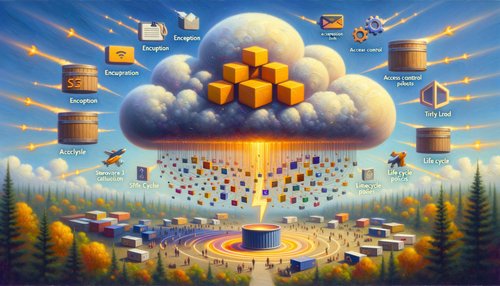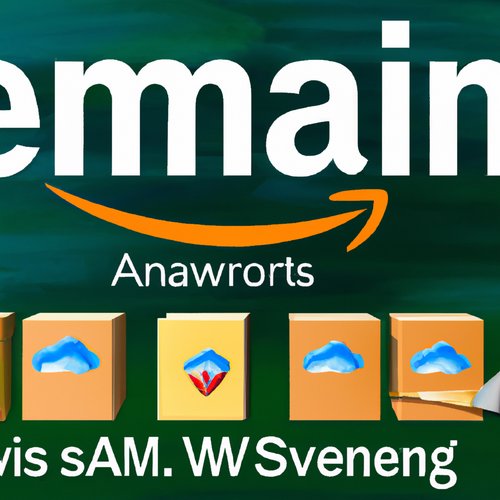Unlock the Power of Automation with AWS Lambda
AWS Lambda is a serverless computing platform that allows you to run code without having to manage any underlying infrastructure. It is a powerful tool for automating tasks and processes, and can be used to build applications and services that are resilient, cost-effective, and secure.
In this blog post, we'll explore some of the ways you can use AWS Lambda to unlock the power of automation. We'll look at how you can use Lambda to automate processes and tasks, how to set up and configure Lambda, and how to write and debug code for Lambda functions.
Automating Processes and Tasks with AWS Lambda
AWS Lambda can be used to automate a wide variety of processes and tasks. For example, you can use Lambda to automate the creation and management of AWS resources, such as EC2 instances, S3 buckets, and DynamoDB tables. You can also use Lambda to automate the processing of data, such as transforming data into a format that is easier to analyze or perform complex calculations.
You can also use Lambda to trigger actions in response to events, such as an S3 file upload or an incoming message from an IoT device. This enables you to build event-driven applications that respond quickly and reliably to changes in your environment.
Setting Up and Configuring AWS Lambda
Setting up and configuring AWS Lambda is easy. You can use the AWS Management Console to create and manage Lambda functions, or use the AWS Command Line Interface (CLI) to manage functions from the command line.
Once you have created a Lambda function, you can configure it with a variety of settings, such as the amount of memory and CPU allocated to the function, the timeout period, and the environment variables. You can also specify an IAM role that the function will use to access other AWS services.
Writing and Debugging Code for AWS Lambda
Writing and debugging code for AWS Lambda is straightforward. You can use any of the supported languages, including Python, Node.js, Java, and C#. You can also write and debug code in the AWS Lambda console, or use an integrated development environment (IDE) such as Visual Studio Code.
When writing code for Lambda functions, it's important to keep in mind the principles of serverless computing. Lambda functions should be stateless and should not store data in a database or other persistent storage. They should also be designed to be highly scalable and resilient, and should take advantage of the scalability and fault-tolerance of AWS services.
Conclusion
AWS Lambda is a powerful tool for automating processes and tasks. It allows you to quickly and easily create, configure, and deploy functions that are secure, cost-effective, and highly scalable. With the right combination of code and configuration, you can unlock the power of automation with AWS Lambda.
Recent Posts

Unlocking the Power of Terraform: Mastering Conditional Expressions for Smarter Infrastructure Automation

Unveiling the Future: Navigating the Public Interface of Apache Airflow for Streamlined Workflow Management
Apache Airflow
Mastering Workflow Automation: Unconventional Apache Airflow How-To Guides for the Modern Data Enthusiast
Apache Airflow
Mastering the Cloud: Unveiling AWS CloudFormation Best Practices for Seamless Infrastructure Management