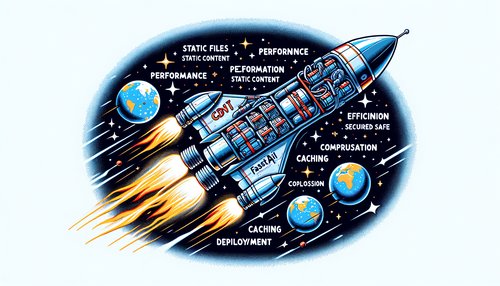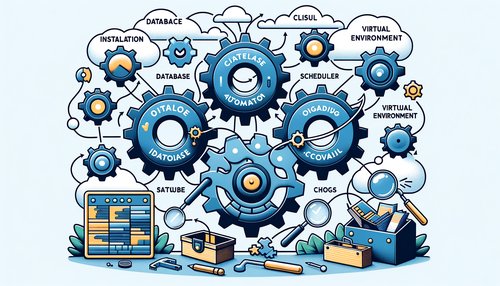Unlock the Power of Django Signals: How to Make Your Application More Efficient
Django signals are one of the most powerful features of the Django web framework. They allow developers to create custom events that can be triggered in response to various actions in the application. By leveraging Django signals, developers can make their applications much more efficient and responsive. In this blog post, we will discuss the basics of Django signals and how to use them to improve the performance of your application.
What are Django Signals?
Django signals are a way of sending notifications when certain actions occur in your application. For example, when a user creates a new account, a signal can be sent to notify other parts of the application that a new user has been created. Signals can be used to trigger a variety of actions such as sending emails, updating data in the database, and more.
How to Use Django Signals
Using Django signals is relatively straightforward, but there are a few things you need to keep in mind. First, you'll need to define a signal handler. This is a function that will be called when the signal is triggered. It should accept the signal instance as an argument.
from django.dispatch import receiver
@receiver(signal)
def signal_handler(sender, **kwargs):
# do something
Once you have defined the signal handler, you'll need to connect it to the signal. This is done using the connect function.
signal.connect(signal_handler, sender=MyModel)
The sender argument is used to specify which model the signal should be connected to. This allows you to create signals for specific models in your application.
Benefits of Using Django Signals
Using Django signals can be a great way to make your application more efficient. Since signals are triggered in response to certain actions, they can help reduce the amount of code you need to write. This makes it easier to maintain your application, as well as reduce the amount of time it takes to develop new features.
In addition, signals can be used to send notifications to other parts of your application. For example, when a new user is created, you can use a signal to send a notification to an administrator. This allows you to automate certain tasks in your application, making it more efficient.
Conclusion
Django signals are a powerful tool for making your application more efficient. By leveraging signals, you can reduce the amount of code you need to write, as well as automate certain tasks. Signals are easy to use and can be a great way to improve the performance of your application.
Recent Posts

Unlocking the Power of Terraform: Mastering Conditional Expressions for Smarter Infrastructure Automation

Unveiling the Future: Navigating the Public Interface of Apache Airflow for Streamlined Workflow Management
Apache Airflow
Mastering Workflow Automation: Unconventional Apache Airflow How-To Guides for the Modern Data Enthusiast
Apache Airflow
Mastering the Cloud: Unveiling AWS CloudFormation Best Practices for Seamless Infrastructure Management