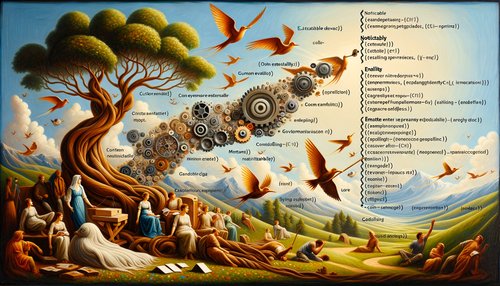Unlock the Power of Django Signals - Simplify Your App's Event Management!
Django signals are one of the most powerful tools in the Django framework. They allow you to easily manage events within your application, without having to write lots of code. In this blog post, we'll explore how to use Django signals to simplify your app's event management.What are Django Signals?
Django signals are a way of hooking into the events that occur within a Django application. These events can range from a user logging in, to a model being saved to the database. By using Django signals, you can create custom functions that are triggered when an event occurs.How to Use Django Signals
Using Django signals is fairly straightforward. First, you need to create a signal receiver, which is a function that will be triggered when an event occurs. The signal receiver should accept the sender and the signal as parameters.
def my_signal_receiver(sender, signal):
# Do something
@receiver(sender, signal)
def my_signal_receiver(sender, signal):
# Do something
send(sender, signal)
Conclusion
Django signals are a powerful tool that can simplify your app's event management. By using signals, you can create custom functions that are triggered when an event occurs, without having to write lots of code. We hope this blog post has given you a better understanding of how to use Django signals.Recent Posts

1 year, 2 months ago
Unlocking the Power of Terraform: Mastering Conditional Expressions for Smarter Infrastructure Automation

1 year, 2 months ago
Unveiling the Future: Navigating the Public Interface of Apache Airflow for Streamlined Workflow Management
Apache Airflow
1 year, 2 months ago
Mastering Workflow Automation: Unconventional Apache Airflow How-To Guides for the Modern Data Enthusiast
Apache Airflow
1 year, 2 months ago
Mastering the Cloud: Unveiling AWS CloudFormation Best Practices for Seamless Infrastructure Management

1 year, 2 months ago
Show All