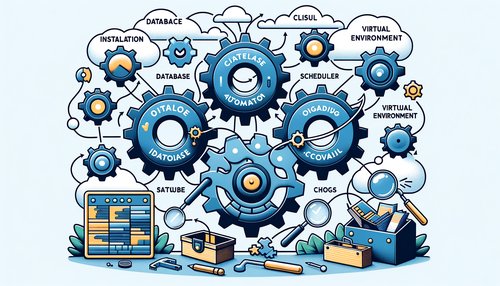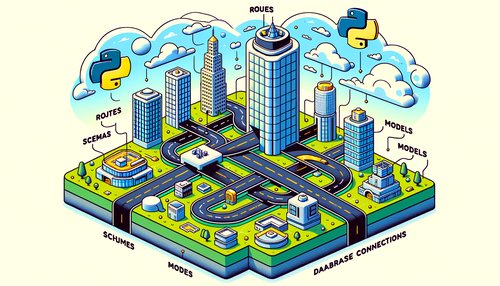Unlock the Power of Python 3.11 on Mac OSX with a Simple Installation!
Do you want to take advantage of the newest version of Python? Python 3.11 is here, and it’s packed with exciting new features and capabilities. With the right setup, you can unlock the power of Python 3.11 on Mac OSX with a simple installation.Installing Python 3.11 on Mac OSX
The first step to unlocking the power of Python 3.11 on Mac OSX is to download and install the latest version. You can find the latest version of Python 3.11 for Mac OSX here. Once you’ve downloaded the latest version, you can begin the installation process. To start, open the installer package and follow the on-screen instructions. When prompted, enter your Mac OSX administrator password. This will allow the installer to run with the necessary privileges. Once the installation is complete, you’ll have the latest version of Python 3.11 available on your Mac OSX system.Using Python 3.11 on Mac OSX
Now that you’ve installed Python 3.11, you can begin using it on Mac OSX. To start, open the Terminal application and typepython3. This will open the Python 3.11 interactive shell.
From here, you can start writing and running Python code. For example, you can write a simple “Hello World” program:
print("Hello World!")
Enter key on your keyboard. This will execute the code and print the output to the Terminal window.
Conclusion
Python 3.11 is a powerful and versatile programming language, and with the right setup, you can unlock the power of Python 3.11 on Mac OSX with a simple installation. All you need to do is download the latest version of Python 3.11, install it on your Mac OSX system, and you’ll be ready to start writing and running Python code. Happy coding!Recent Posts

1 year, 2 months ago
Unlocking the Power of Terraform: Mastering Conditional Expressions for Smarter Infrastructure Automation

1 year, 2 months ago
Unveiling the Future: Navigating the Public Interface of Apache Airflow for Streamlined Workflow Management
Apache Airflow
1 year, 2 months ago
Mastering Workflow Automation: Unconventional Apache Airflow How-To Guides for the Modern Data Enthusiast
Apache Airflow
1 year, 2 months ago
Mastering the Cloud: Unveiling AWS CloudFormation Best Practices for Seamless Infrastructure Management

1 year, 2 months ago
Show All