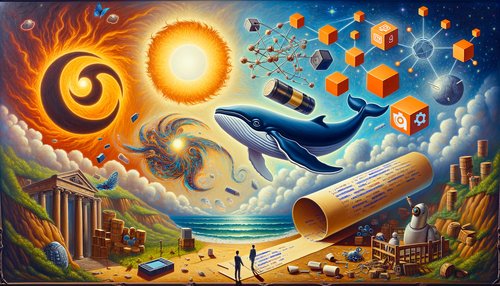Unlock the Power of Serverless Docker Images for Automated Deployments
Docker is a powerful tool to help you deploy applications quickly and easily. In this post, we'll explore how to use serverless Docker images to automate deployments. We'll look at how you can create a serverless Docker image, how to deploy it, and how you can use it to automate your deployment process.
What is Serverless Docker?
Serverless Docker is an approach to using Docker images to deploy applications without having to manage a server. Instead of spinning up a virtual machine, you can use a serverless Docker image to host your application. This means you don't have to worry about managing servers or dealing with the complexities of a traditional deployment.
Serverless Docker images are containers that can be used to deploy applications on a cloud platform such as Amazon Web Services (AWS) or Google Cloud Platform (GCP). These images are pre-configured with all the necessary components and settings to run your application. All you need to do is specify the image and the environment variables for your application.
Creating a Serverless Docker Image
Creating a serverless Docker image is a straightforward process. First, you need to create a Dockerfile that defines the environment and configuration for your application. This file will specify the dependencies, environment variables, and other settings. After you have created the Dockerfile, you can build the image using the docker build command.
Once the image is built, you can deploy it on a cloud platform such as AWS or GCP. The platform will then take care of the rest of the deployment process, such as creating the necessary infrastructure, configuring the environment, and running the application.
Deploying a Serverless Docker Image
Once you have created your serverless Docker image, you can deploy it on a cloud platform. Depending on the platform you are using, there are various ways to deploy a serverless Docker image. For example, on AWS you can use the Elastic Container Service (ECS) or the Amazon Elastic Container Registry (ECR). On GCP, you can use the Google Container Registry (GCR).
Once you have deployed the image, you can configure the environment and settings for your application. This includes setting up the environment variables, configuring the networking, and setting up the logging. Depending on the platform you are using, you may also need to configure other settings such as autoscaling and monitoring.
Using a Serverless Docker Image for Automated Deployments
Once you have deployed your serverless Docker image, you can use it to automate your deployment process. You can use a continuous integration and delivery (CI/CD) tool such as Jenkins or CircleCI to automatically build and deploy your application whenever you make changes to the code. This makes it easier to keep your applications up to date and ensures that they are always running the latest version.
You can also use serverless Docker images to automate other tasks such as running tests or deploying to multiple environments. This makes it easier to ensure that your applications are always running in the correct environment and that they are always up to date.
Conclusion
Serverless Docker images are a powerful tool to help you automate your deployment process. They allow you to quickly and easily deploy applications on a cloud platform without having to manage a server. They also make it easier to keep your applications up to date, and to automate other tasks such as running tests or deploying to multiple environments.
If you are looking for a way to quickly and easily deploy applications on a cloud platform, serverless Docker images are a great option. They are easy to create and deploy, and they make it easier to automate your deployment process.
Recent Posts

Unlocking the Power of Terraform: Mastering Conditional Expressions for Smarter Infrastructure Automation

Unveiling the Future: Navigating the Public Interface of Apache Airflow for Streamlined Workflow Management
Apache Airflow
Mastering Workflow Automation: Unconventional Apache Airflow How-To Guides for the Modern Data Enthusiast
Apache Airflow
Mastering the Cloud: Unveiling AWS CloudFormation Best Practices for Seamless Infrastructure Management