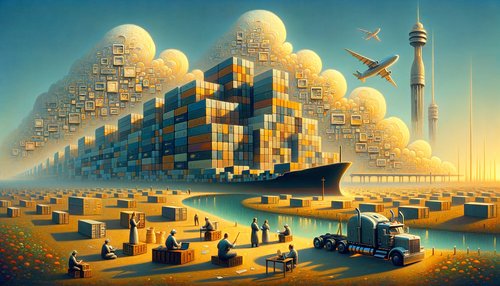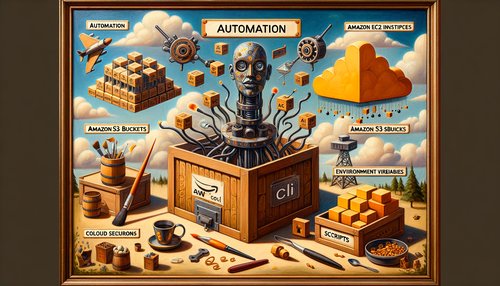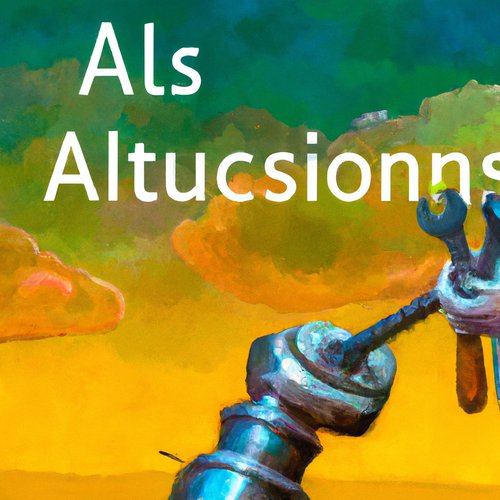Unlock the Power of the Cloud with AWS CLI!
Are you looking for a way to get the most out of your cloud computing experience? Look no further than AWS CLI! AWS CLI, or Amazon Web Services Command Line Interface, is a tool that allows users to control and configure AWS services from the command line. This powerful tool allows users to access and manage their cloud resources with ease and efficiency.
AWS CLI makes it easy to manage and access your cloud resources. With just a few simple commands, you can access and manage all of your AWS services. You can use AWS CLI to list, create, and delete resources, create and manage security groups, configure VPCs, and much more. Plus, you can use AWS CLI to automate tasks, making your cloud computing experience even more efficient.
Using AWS CLI is also a great way to save time and money. By automating tasks, you can reduce the amount of manual work you have to do and free up more time for other tasks. Plus, you can use AWS CLI to reduce your costs by optimizing your resources.
If you're ready to unlock the power of the cloud, then AWS CLI is the perfect tool for you. To get started, you'll need to install the AWS CLI on your computer. Then, you can use the following commands to manage your cloud resources:
aws ec2 describe-instances– List all of your EC2 instancesaws ec2 create-security-group– Create a security groupaws ec2 authorize-security-group-ingress– Authorize a security groupaws ec2 create-vpc– Create a VPCaws ec2 describe-vpcs– List all of your VPCs
By using these commands, you can easily manage and access all of your cloud resources. With AWS CLI, you can unlock the power of the cloud and get the most out of your cloud computing experience.
Recent Posts

Unlocking the Power of Terraform: Mastering Conditional Expressions for Smarter Infrastructure Automation

Unveiling the Future: Navigating the Public Interface of Apache Airflow for Streamlined Workflow Management
Apache Airflow
Mastering Workflow Automation: Unconventional Apache Airflow How-To Guides for the Modern Data Enthusiast
Apache Airflow
Mastering the Cloud: Unveiling AWS CloudFormation Best Practices for Seamless Infrastructure Management