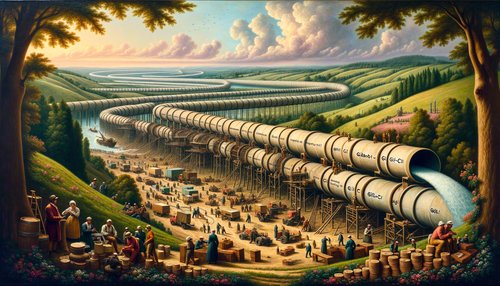Unlocking Efficiency: Mastering the Art of Docker Build for Seamless Development Workflows
In the realm of software development, efficiency isn't just a buzzword—it's a critical component of success. As developers, we constantly seek ways to streamline our workflows, reduce build times, and enhance collaboration. Enter Docker, a platform that has revolutionized how we build, share, and run applications. At the heart of Docker's magic is the Docker build process, a powerful feature that, when mastered, can significantly boost your development workflow's efficiency. This blog post will guide you through mastering the art of Docker build, providing practical tips, examples, and insights to seamlessly integrate Docker into your development lifecycle.
Understanding Docker Build
Before diving deep into optimization techniques, let's first understand what Docker build is. Docker build is the process by which Docker images are created. A Docker image is a lightweight, standalone, executable package that includes everything needed to run a piece of software, including the code, runtime, libraries, environment variables, and config files. The Docker build process takes a Dockerfile—a text file containing a set of instructions—and executes these instructions to build an image. Mastering Docker build starts with a solid understanding of how Dockerfiles work and how to write them efficiently.
Optimizing Your Dockerfiles
Writing efficient Dockerfiles is the first step toward optimizing your Docker build process. Here are some tips to enhance your Dockerfile for better performance:
- Minimize the number of layers: Each instruction in a Dockerfile creates a new layer in the image. Minimize the number of layers by combining instructions where possible.
- Use multi-stage builds: Multi-stage builds allow you to separate your build environment from your runtime environment, reducing the final image size.
- Leverage build cache: Docker caches the results of previous builds. Structure your Dockerfile to take advantage of this cache, placing instructions that change less frequently at the beginning.
Efficient Image Management
Efficient Docker build processes also involve effective image management. Large images can slow down build times and hamper performance. Here are strategies to keep your images lean:
- Choose the right base image: Start with the smallest base image possible that still meets your application's requirements.
- Clean up unnecessary files: After your build steps, remove any unnecessary files or dependencies to keep your image size down.
- Use Docker ignore files: Use a .dockerignore file to prevent unnecessary files from your context from being sent to the Docker daemon.
Automating Your Docker Builds
Automation is key to streamlining your Docker build process. Continuous Integration (CI) and Continuous Deployment (CD) tools can automatically build, test, and deploy your Docker images, ensuring that your development workflow remains efficient and error-free. GitHub Actions, GitLab CI/CD, and Jenkins are popular tools that integrate seamlessly with Docker, providing automation capabilities that can significantly improve your workflow.
Best Practices for Collaborative Development
In a team setting, maintaining consistency and efficiency in the Docker build process is crucial. Here are some best practices for collaborative Docker development:
- Standardize Docker versions: Ensure all team members use the same Docker version to avoid compatibility issues.
- Share Dockerfiles and images: Use a shared repository to store Dockerfiles and images, ensuring that everyone has access to the latest versions.
- Document your Docker build process: Maintain clear documentation of your Docker build process, including instructions on how to build and run images, to help new team members get up to speed quickly.
Conclusion
Mastering the art of Docker build is a journey that can lead to significantly more efficient development workflows. By understanding and optimizing Dockerfiles, managing images effectively, automating builds, and adhering to best practices for collaborative development, you can unlock the full potential of Docker. Remember, the goal is not just to improve build times but to enhance the overall development process, making it more seamless, scalable, and enjoyable. Embrace these strategies, and watch your productivity soar.
As you continue to explore the depths of Docker, keep experimenting with new tools and techniques. The landscape of technology is always evolving, and there's always more to learn. Happy Dockerizing!
Recent Posts

Unlocking the Power of Terraform: Mastering Conditional Expressions for Smarter Infrastructure Automation

Unveiling the Future: Navigating the Public Interface of Apache Airflow for Streamlined Workflow Management
Apache Airflow
Mastering Workflow Automation: Unconventional Apache Airflow How-To Guides for the Modern Data Enthusiast
Apache Airflow
Mastering the Cloud: Unveiling AWS CloudFormation Best Practices for Seamless Infrastructure Management