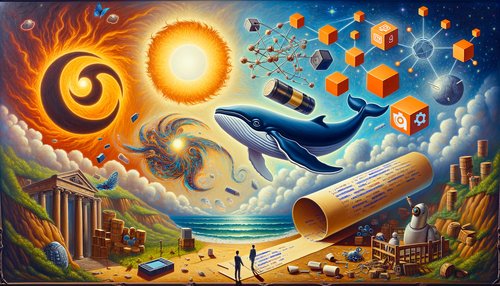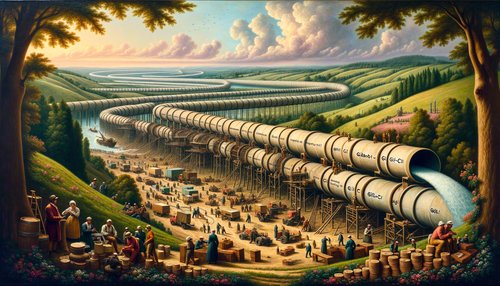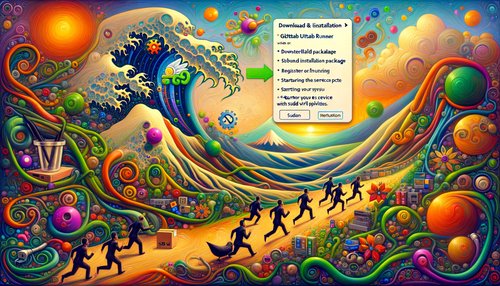Continuous integration/continuous delivery (CI/CD) is quickly becoming a must-have process for modern software development teams. With the help of Gitlab Runner on Ubuntu 18, it's easier than ever to unlock the power of CI/CD. By automating the process of building, testing, and deploying software, teams can ensure that their software is always up-to-date and of the highest quality. In this blog post, we'll show you how to set up and use Gitlab Runner on Ubuntu 18.
Installing Gitlab Runner
The first step to setting up Gitlab Runner on Ubuntu 18 is to install it. You can do this by running the following commands in your terminal:
sudo apt-get update
sudo apt-get install gitlab-runner
Once the installation is complete, you can register the runner with Gitlab by running the following command:
gitlab-runner register
You will be asked to provide your Gitlab instance URL, a token for the runner, and a description for the runner. Once you have provided this information, the runner will be registered and you can start using it.
Configuring Gitlab Runner
The next step is to configure the runner. You can do this by creating a .gitlab-ci.yml file in the root of your project. This file will contain all the instructions for the runner, such as which tasks to run and when to run them. Here's an example of a basic .gitlab-ci.yml file:
stages:
- build
- test
- deploy
build:
stage: build
script:
- make build
test:
stage: test
script:
- make test
deploy:
stage: deploy
script:
- make deploy
This file contains three stages: build, test, and deploy. Each stage has a script that will be run when it is triggered. For example, when the build stage is triggered, the runner will run the make build command. You can add as many stages and scripts as you need for your project.
Running the Runner
Once you have configured the runner, you can start using it. To do this, you can run the following command in your terminal:
gitlab-runner run
This will start the runner and it will begin running the tasks defined in the .gitlab-ci.yml file. You can monitor the progress of the runner by running the gitlab-runner status command. This will show you the current status of the runner and any tasks that it is running.
Conclusion
By setting up and using Gitlab Runner on Ubuntu 18, teams can unlock the power of CI/CD and ensure that their software is always up-to-date and of the highest quality. With the help of Gitlab Runner, teams can automate the process of building, testing, and deploying software, saving time and effort in the process. Give it a try and see what it can do for your team!
Recent Posts

Unlocking the Power of Terraform: Mastering Conditional Expressions for Smarter Infrastructure Automation

Unveiling the Future: Navigating the Public Interface of Apache Airflow for Streamlined Workflow Management
Apache Airflow
Mastering Workflow Automation: Unconventional Apache Airflow How-To Guides for the Modern Data Enthusiast
Apache Airflow
Mastering the Cloud: Unveiling AWS CloudFormation Best Practices for Seamless Infrastructure Management