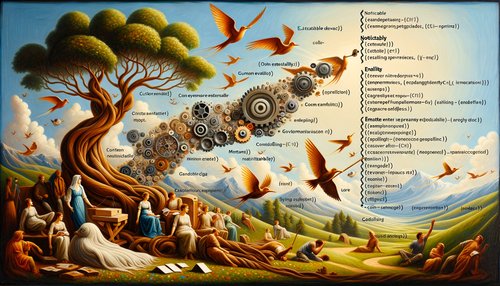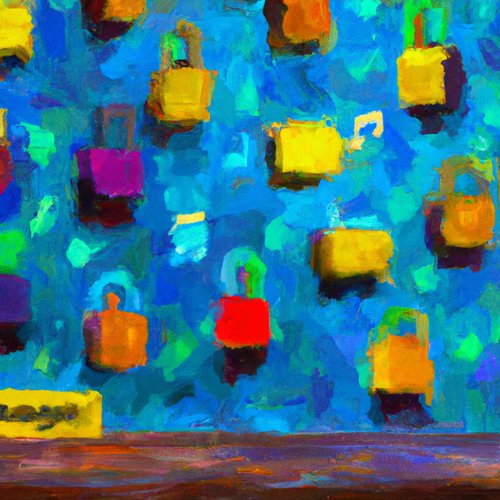Unlocking the Power of Django Signals: How to Make Your App More Responsive
Django signals are a great way to make your web app more responsive. When used correctly, they can add an extra layer of interactivity and flexibility to your application. In this blog post, we'll take a look at how Django signals work and how you can use them to make your app more responsive.What are Django Signals?
Django signals are a way for your app to respond to events that occur within the application. When a certain event happens, such as a user registering for an account, a signal is sent out and any code that is "listening" for that signal can respond to it. By using signals, you can create a more interactive and dynamic application.How to Use Django Signals
Using Django signals is fairly straightforward. First, you need to create the signal. This is done by defining a new signal in your app's `signals.py` file.from django.dispatch import Signal
user_registered = Signal(providing_args=["user"])
from django.dispatch import receiver
@receiver(user_registered)
def welcome_new_user(sender, **kwargs):
user = kwargs['user']
# Do something to welcome the new user
from myapp.signals import user_registered
def register_view(request):
# Register the user
user_registered.send(sender=None, user=user)
Conclusion
Django signals are a great way to make your application more responsive. By creating signals and connecting them to receivers, you can create a more interactive and dynamic application. Give it a try and see how it can help your application!Recent Posts

1 year, 2 months ago
Unlocking the Power of Terraform: Mastering Conditional Expressions for Smarter Infrastructure Automation

1 year, 2 months ago
Unveiling the Future: Navigating the Public Interface of Apache Airflow for Streamlined Workflow Management
Apache Airflow
1 year, 2 months ago
Mastering Workflow Automation: Unconventional Apache Airflow How-To Guides for the Modern Data Enthusiast
Apache Airflow
1 year, 3 months ago
Mastering the Cloud: Unveiling AWS CloudFormation Best Practices for Seamless Infrastructure Management

1 year, 3 months ago
Show All